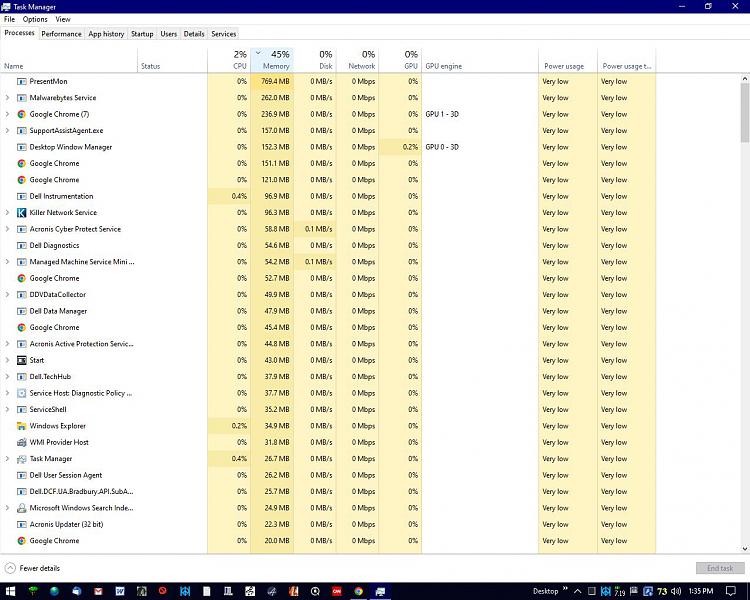New
#1
Memory Usage Stays High After Closing Program
I'm using a Dell XPS 8930 with 16 GB memory. Win 10 / 19044
When closing certain programs that demand high memory usage I notice on my mem-info indicator on the taskbar that the memory stays high...maybe 70%. I can reboot to bring the memory down to say 30% but I'm wondering if there is a quicker way to bring that memory usage down?
Thanks


 Quote
Quote