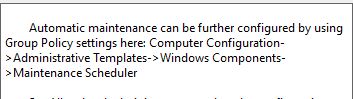New
#11
How to disable automatic maintenance?
-
-
New #12
That would be good too except they have basically removed things like the old ui for updates ect. completely. I still find it hilarious that the picker for solid colors for desktop background does not have a white option. And for "stuff" the games like the sims for instance are having issues and if you look in the gaming section of the forums here you will see others with same problems for the DRM. Most studios actually patched it out of there games over time so that may be why yours works.
-
New #13
Automatic Maintenance just runs a bunch of Windows tasks, which can be disabled one by one.
The easiest way to find out which, is to run Maintenance yourself, then check, which were running.
Of course disable only those, you do want/need, some can be quite useful like memory diagnostic.
-
New #14
Thanks Tairiku.
BTW, is that Windows Update on your taskbar? How did you get that?
-
-
New #16
Just FYI: turning off automatic optimization is a bad idea. The reason it was renamed from "defrag" to "optimize" in Windows 8 is that it is doing more than just defragging the drive. If you have a traditional, platter-based HDD, it's defragging and doing the new processes. If you have an SSD, it doesn't defrag, but it still performs the other optimizations that studies have shown increase performance even on SSDs.
-
New #17
Related Discussions


 Quote
Quote