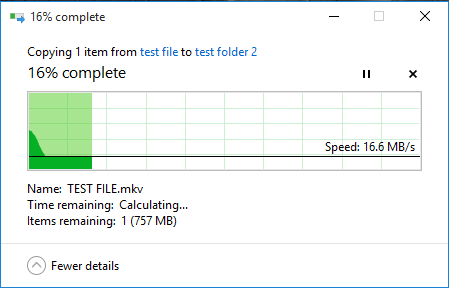New
#11
Incredibly slow file transfer
-
-
New #12
-
New #13
Well, in my case, it turned out to be my old RocketRAID 2314 just didn't like Windows 10. It was fine in Windows 8... but oh well. I replaced with with a RocketRAID 644L.
I'm back up to very nice speeds with the five 5TB WD Blues in RAID5 on the RocketRAID 644L. I still have some Win10 funkiness writing to an SSD, but writing from an SSD (the only thing that will load up the RAID5 array) gets me anywhere from 160-220 MB/s... and that's on a write!
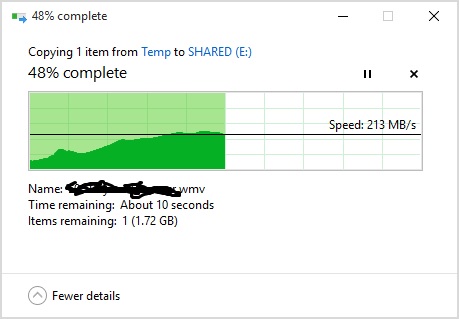
-
New #14
Hi All
Not a computer savvy guy and got my computer in Feb this year. my transfer rate is also slow. ha there been a official answer as to why and how to fix?
-
New #15
As far as I can tell, there is not a specific "fix". In my case, it was due to using an old eSATA port multiplier card/driver/firmware combo. The company had not updated their drivers/firmware since 2012, and had already end-of-life'd the card. It worked fine in Win8, but when I upgraded to Win10, I had the transfer speeds that everyone was complaining about. Once I got that old card out of my system and replaced it with a new one, everything ran great again.
There are a few things you can do:
1) Make sure all your drivers and firmware are up-to-date, especially any add-on SATA controllers you have installed. Update both the firmware and any bootable BIOS they might have, just to be sure.
2) Install updated drivers from the mobo manufacturer. Even better, find out what chipset your are running on your board, and download the AMD/Intel drivers separately. Keep in mind, Windows does not like to let go of its originally assigned drivers. Especially on my AMD systems, I had to make a note of the install path of the drivers, then manually update/browse for the .inf files in the install directory, then the newer drivers took effect. I've attached a picture of what my updated drivers now look like. Yours will vary, depending on your motherboard/add-on card.
3) Turn off Windows write cache buffering on all your drives (pic also attached). This one comes with a caveat. Unless you are running with a RAID controller that has a battery, you are introducing a chance of data corruption in the event of a power failure. If you don't have a controller with a battery, then make sure your system is on a good UPS, and set to shut down gracefully in the event of a power failure. You may also want to NOT disable write cache buffering on your system/C: drive (kind of hard if you actually store stuff there, or it's the only drive you have).
Hope that helps.
-
New #16
I'm also getting incredibly slow transfer speeds (up to where it's on 0 bytes/sec for ages). It's ridiculous, really. And I have a very fast system. Would be really nice if MS ever got their sh*t together! And this is just SATA3 transfers (6G). No SSD involved.
Someone mentioned updating Intel chipset drivers. Wouldn't I rather be upgrading the SATA controller drivers?!
Thanks.
-
New #17
Just a shot in the dark.
Has anyone experiencing this issues tried to turning off real time protection/AV and retesting?
Obviously having everything up to date is preferrable prior to exploring other paths.
-
New #18
-
-
New #19
-
New #20
I have had this symptom (not necessarily same issues) for a while and found out that the target disk is being read as much as being written to. That makes no sense. So it turned out that all settings->system->notifications if I turn off "show me tips about windows", then the terrible reading activity went down to 300KB/s, which is what I expect for a disk being written to. Then write speed went up to 150MB for my USB3.0 enclosure disks and 100MB for portable USB3.0 drive. Hope it helps. My original post:
Solved System and compressed memory slowing down disk operation - Windows 10 Forums
Related Discussions


 Quote
Quote