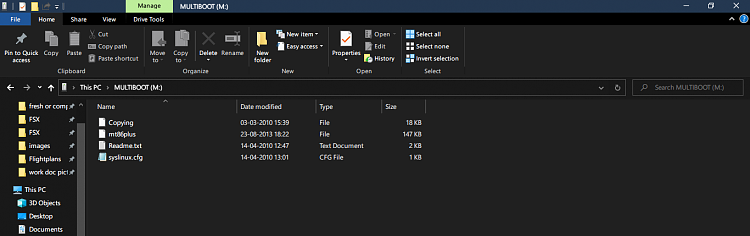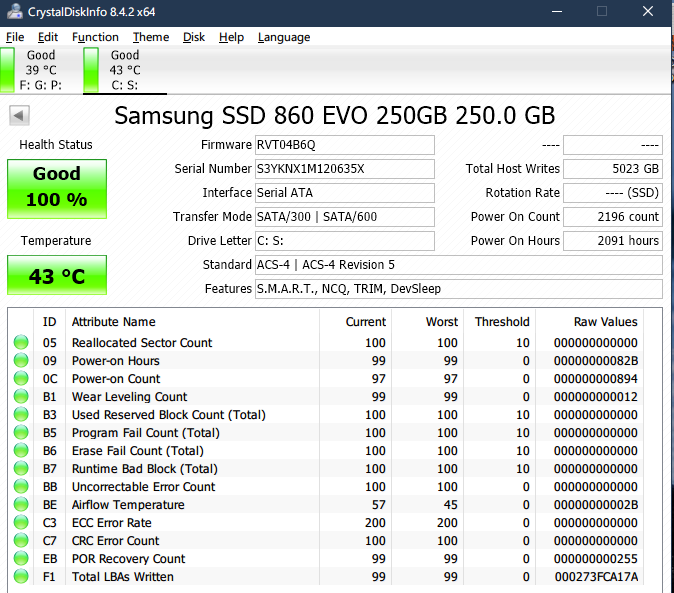New
#21
List the anti virus software currently installed and any other prior software.
REPLY: Windows defender only from day1
1) Open administrative command prompt and type or copy and paste:
reply : attached cmd prompt results.txt
13) Increase the free space on the Windows drive to > 30 GB
Free Up Drive Space in Windows 10
reply: done
a) > on the advanced tab under startup and recovery > click settings > post an image of the startup and recovery window into the thread
reply: attached
b) > on the advanced tab under performance > click on settings > on the performance options window > click on the advanced tab > under virtual memory > click on change > post an image of the virtual memory window into the thread
reply: attached
15) Open Ccleaner > click windows tab or custom clean > scroll down to system and advanced > post an image into the thread
reply: attached
16) Run HD Tune (free version) (all drives)
HD Tune website
Post images into the thread for results on these tabs:
a) Health attached
b) Benchmark attached
c) Full error scan
attached
17) Run Sea Tools for Windows
long generic test
Post an image of the test result into the thread
SeaTools for Windows |
Seagate
How to use SeaTools for Windows | Seagate Support US
attached :
18) For any BSOD:
a) run the V2 log collector to collect new log files : attached RAMAN-(2020-04-15_17-04-04).zip
b) open file explorer> this PC > C: > in the right upper corner search for: C:\Windows\memory.dmp
> if the file size is < 1.5 GB then zip > post a separate share link into the thread using one drive, drop box, or google drive: NIL FOUND







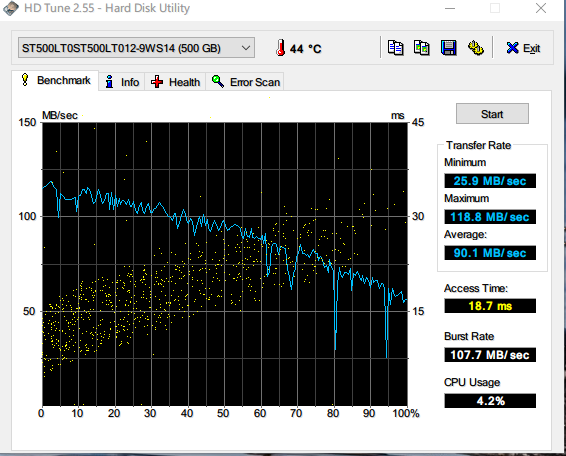



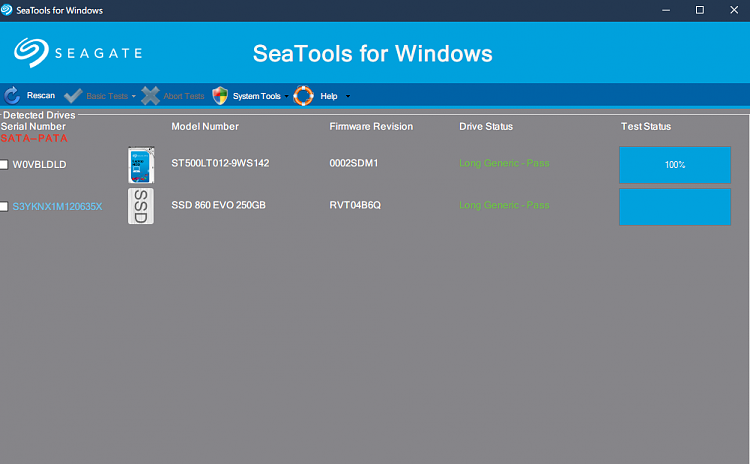

 Quote
Quote