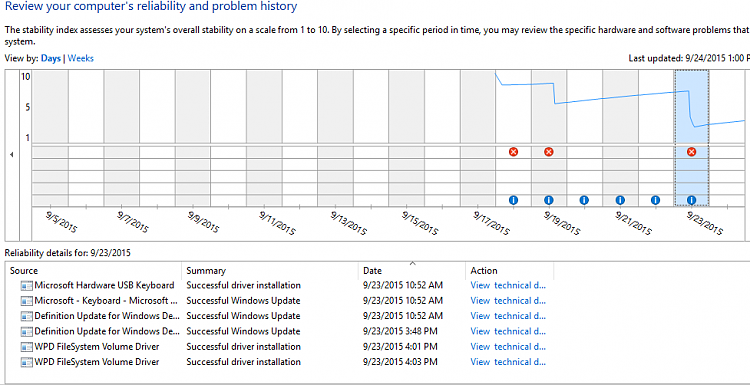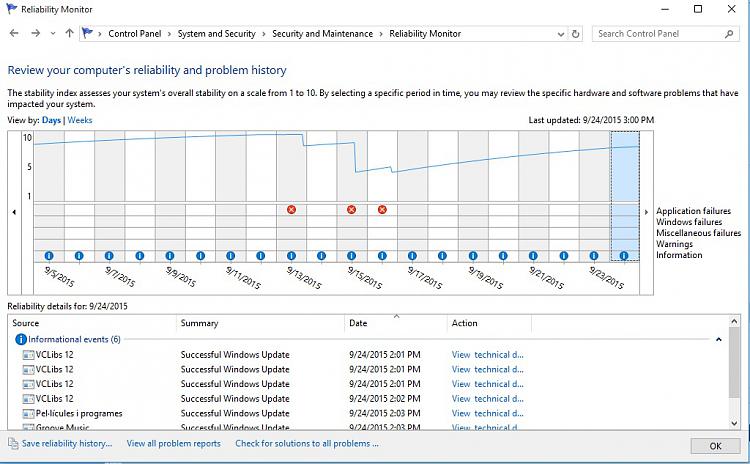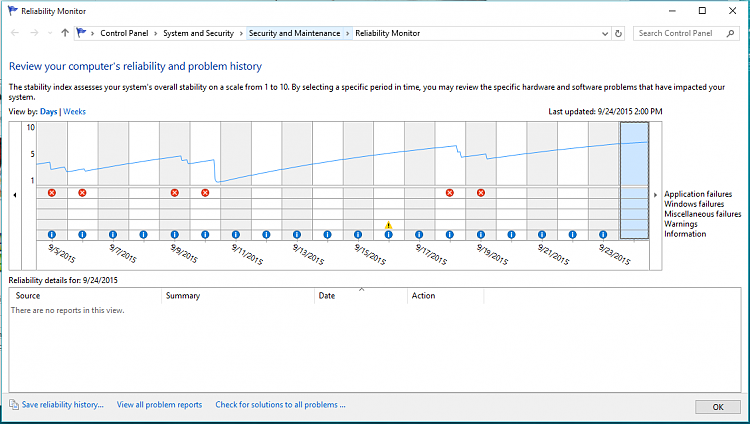New
#21
Hi I think this is a great tool and can really help, but some times there's just a hic- up and not much to worry about.
Having said that, I think it's a great tool and can be very helpful.
Here's mine. I rolled my PC back to W7 after upgrading to W10. Just didn't care for W10 that much. I'll probably upgrade to W10 again in the future!


 Quote
Quote