New
#11
Try running DISM and SFC, see if they find and repair any problems. Run up to 3 times until you get a clean run for each:
Dism /Online /Cleanup-Image /StartComponentCleanup
Dism /Online /Cleanup-Image /RestoreHealth
SFC /scannow
Try running DISM and SFC, see if they find and repair any problems. Run up to 3 times until you get a clean run for each:
Dism /Online /Cleanup-Image /StartComponentCleanup
Dism /Online /Cleanup-Image /RestoreHealth
SFC /scannow
Ok, I'll run these and report back later. However, I'm not hopeful... This computer barely has anything on it, as I just re-installed Windows 10 not too long ago (because of this issue).
- - - Updated - - -
Ran those three commands yesterday night:
Nope, didn't work.... Still having RAM spikes this morning when on battery power.
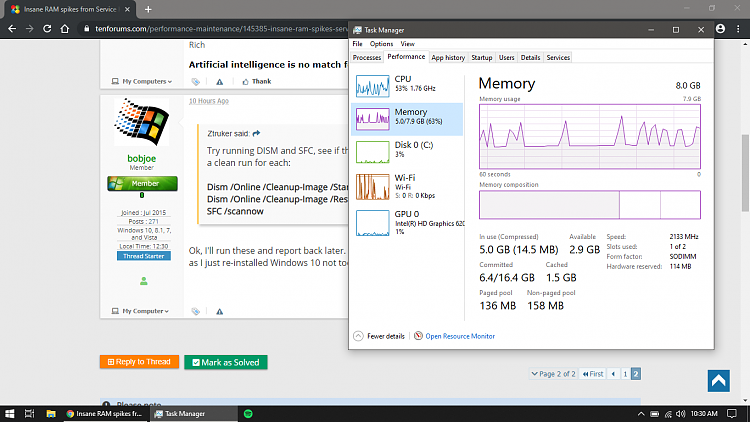
Try Clean Boot? See here: How to Perform a Clean Boot in Windows 10 to Troubleshoot Software Conflicts
So it's definitely something in the OS and not caused by a non-OS addition.
Why are you the only one seeing this, or are there others?
Not sure....
Safe Mode (with or without networking) did fix the issue, but I'm assuming it's just because the service isn't even enabled in Safe Mode.
Like I mentioned in my OP, this issue only started AFTER I upgraded to 8 GB of RAM on the laptop.... If I recall correctly, the original 4 GB didn't have any problems. And yes, I did re-install Windows 10 after upgrading to 8 GB. I'll try installing the original 4 GB stick tonight and see what happens.
- - - Updated - - -
Just downgraded back to the original 4 GB RAM stick.... The problem is even worse because almost all the RAM is now being eaten by Diagnostic Policy Service!
So, my upgraded 8 GB RAM stick is clearly not the issue.......... Any ideas?!?!?!
I honestly don't remember this issue happening when I first bought the laptop.... This is really weird. I'm guessing this is now a driver related issue or some sort of issue with Windows 10 version 1803, 1809, 1903, or 1909 (the laptop came with 1709).
I'm stumped at the moment but will continue looking for possible causes or ideas on what to look at.
Please do! I'm really frustrated and I don't want to sell this laptop, but I'm highly considering it.
I will try re-installing Windows 10 (again....) and see what happens, but this time, with 1909. But I don't know if I can't get around to doing that today, I've got a few things I need to do.
Shot in the dark....
The system keeps a table of how best to utilize resources and tunes accordingly. Not an expert, by any means, on this. But try running WINSAT to re-do the analysis and set the base scores. Followed by a re-boot.
At an Admin Command prompt:
Winsat formal -restart cleanup&pause
Pause is there to allow you to copy the output and post here in Code Wrap if desired or useful.
Guys I'm not even kidding.... I just did a CLEAN install of Windows 10. Absolutely NOTHING installed on the computer EXCEPT drivers from Lenovo's website and Chrome.
IT'S STILL HAPPENING!
- - - Updated - - -
- - - Updated - - -
UPDATE:
I just clean installed W10 AGAIN from a USB drive with 1909....
This time, I just clicked "next" on every popup during setup and didn't even install drivers yet.... and guess what.... It's still happening!
This is obviously an issue with Windows 10 1909/1903/1809/1803..... Not a hardware or driver problem.