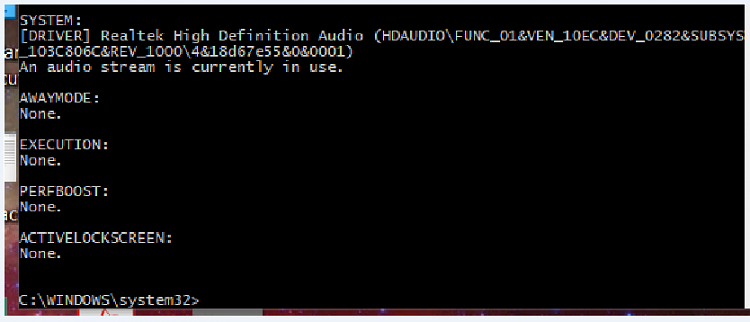New
#1
Selective sleep mode.
Windows 10 Pro 64bit, winver: 18362.356: For the past 25 plus days all our devices have experienced a problem with sleep mode. Starting the devices and allowing all our apps/programs to load and then work uninterrupted…the devices will go into sleep mode either on battery or plugged in, when left unattended.
Now after waking up the devices…none will go back into sleep mode. I have used many different webpages to set up the power settings, and Command Prompt entries, with no results for seeking an answer for constant ON…but sleep will not occur again. Shut the devices down, reboot, and sleep occurs, it does not matter the power mode!
I have removed certain apps that were updated around the time the problem started, and the problem continues. I have not removed the 2 ms updates that also were installed around the same time.
KB4512941 and KB4511555.
Has anyone else experienced a similar problem…or maybe has an answer?
Thank you
Stu


 Quote
Quote