New
#21
Is Windows 10 Optimizing My SSD Drive
-
-
New #22
-
New #23
I havebeen fortunate as I haven't noticed a drop in performance with my 850 evo 256gb at all?
Truly I do like Windows 10 and I am sure eventually it will suit me right down to the ground. :)
Attachment 33687Attachment 33686
-
New #24
-
New #25
-
New #26
-
New #27
Re SSD management
A little off topic
but as I have just bought an SSD for my laptop, and done a fair bit of research....thought I would share this..
If the SSD is underperforming or just been added try the program in this link and if alignment is off there is a free program to realign it.
good luck
How to: Properly re-align your SSD/HDD partitions
-
New #28
Hi,
There's a lot of urban myth on defragmenting spinners and aging them just as there seems to be a lot of confusion floating about on how to properly maintain SSDs.
For spinners, the best defragmenting program is the one that makes sure your drive doesn't get fragmented in the first place and does not require user interference.
Not sure if there's a W10 version available but either way, this level of programming does not come cheap.
It will however, contrary to popular belief, make your spinner last longer and it will definitely run faster.
For SSD, of course these get fragmented too but the bottom line is that it really doesn't matter as the read/write latency is so short it's doubtful anyone notices the difference in practice.
Furthermore, actually defragmenting this will reduce its lifetime although nowadays their lifetime is likely to surpass any spinner.
Trim does not defragment anything, it just flags cells as being available for writing again.
Worried about fragmentation of your drive? Image it and restore it subsequently. It will be defragmented automagically.
Cheers,
-
-
-
New #30
Hi,
@Reddwarf4ever, did you run into a misalignment problem BTW ?
Note also that most (if not all) of the current manufacture SSD don't require over-provisioning as the earlier ones did from the SATA II era or thereabouts.
Although I confess I never really bothered with that either. It can only become a problem once your drive runs out out of cells to write to. IOW, filled to the nook.
Cheers,
Related Discussions

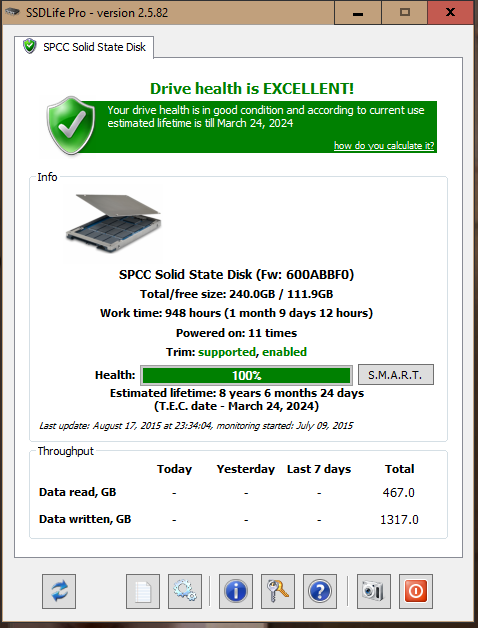

 Quote
Quote