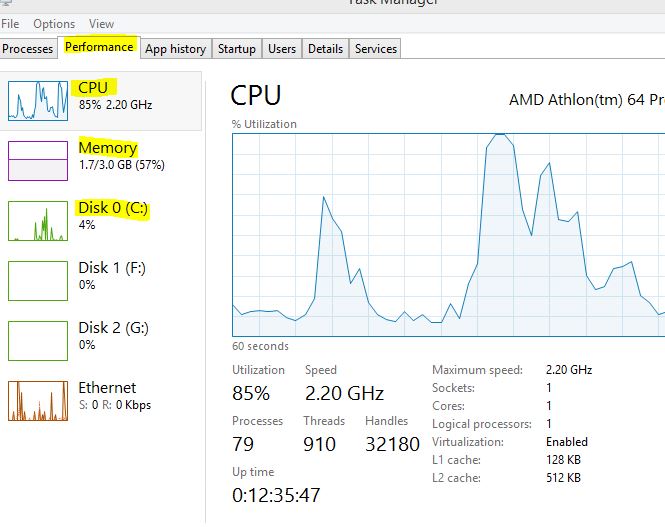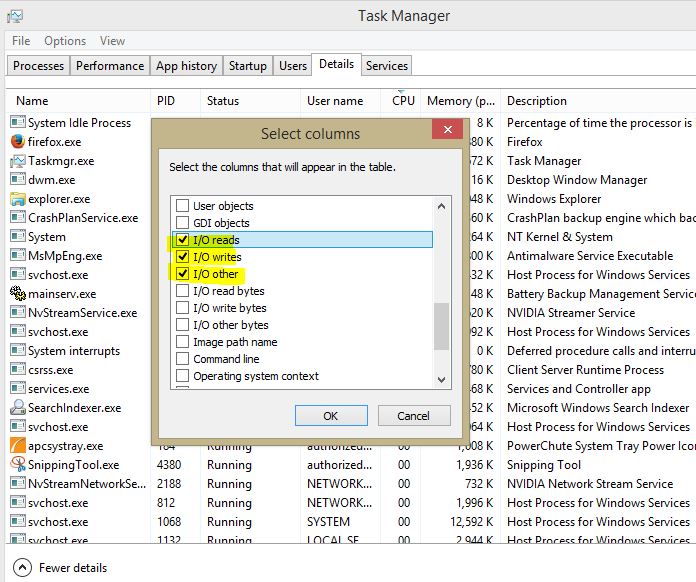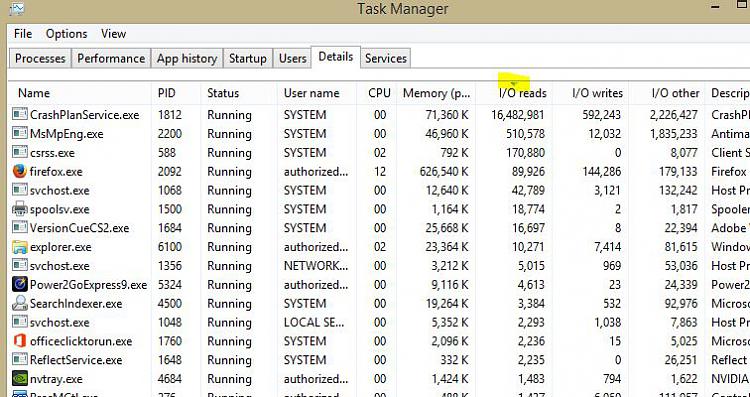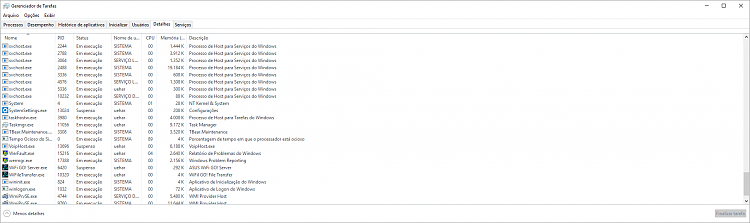New
#1
Win10 pausing every 30 seconds on ASUS Laptop. Sleep mode issue too.
Hi all,
I have this issue since upgrading, that there is a pause every 30 seconds or so. If I'm scrolling or typing it just pauses for maybe a second. I've looked and it appears there is no bios upgrade or driver upgrade on the Intel website. So I'm kind of stumped how to fix it.
The other issue is that it randomly just dumps into sleep mode. I can pull it right out, but it's annoying. I checked the screensaver and power settings, but nothing is out of the ordinary.
Laptop is an Asus N76VZ
Any ideas where to look next?


 Quote
Quote