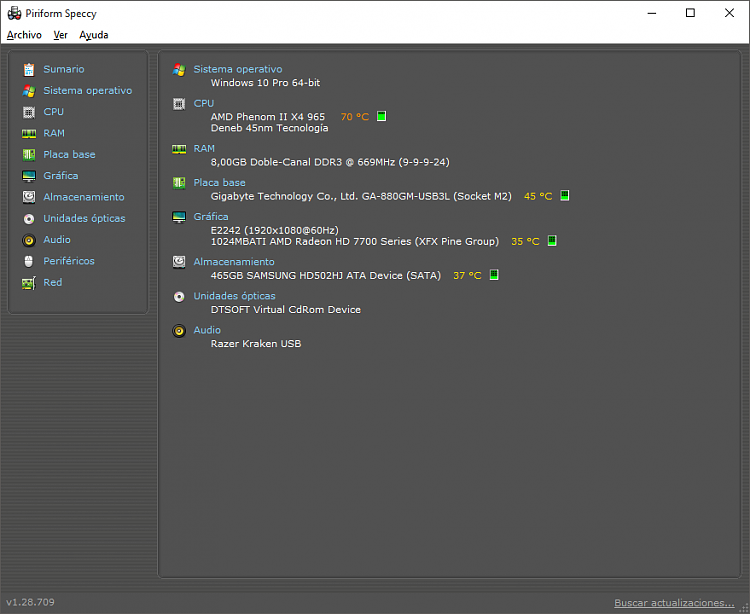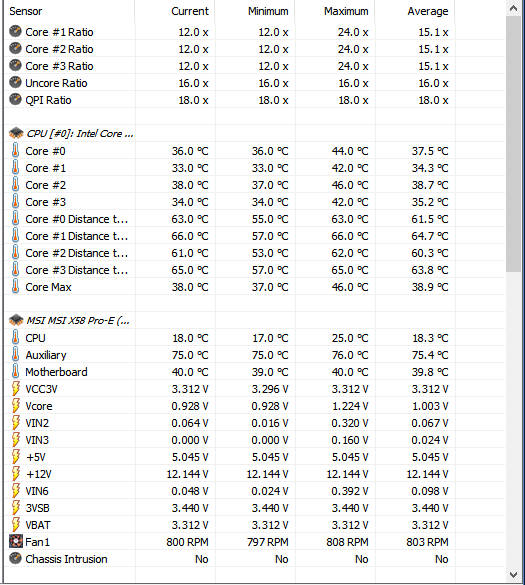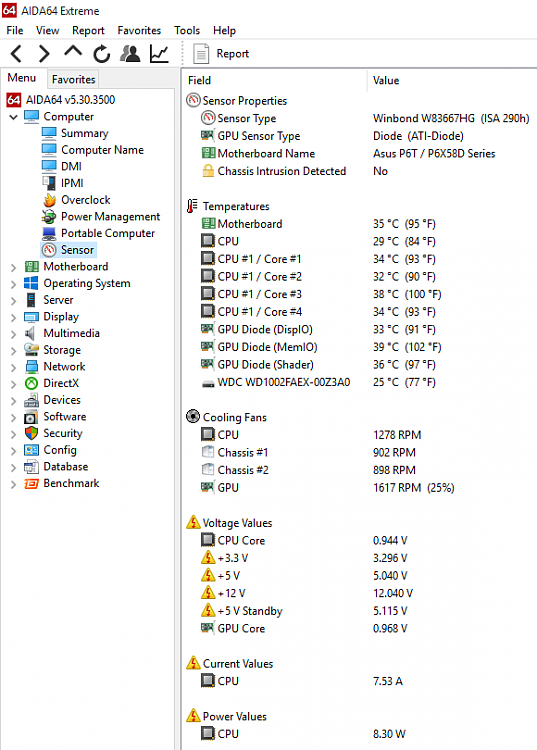New
#101
Show Us Your Temps
-
-
New #102
-
-
New #104
-
New #105
I cleaned my system, I felt like an archaeologist, so much dust everywhere LOL. I changed my case for a Sentey Eagle GS-6020 (from a Sentey Optimus GS-6000) and bought 5 (five) ID-COOLING air cooling fan of 120mm each running at max speed of 1800 RPM. Now temps look a lot better and there is less noise. Don't feel like having a jet engine in my room.
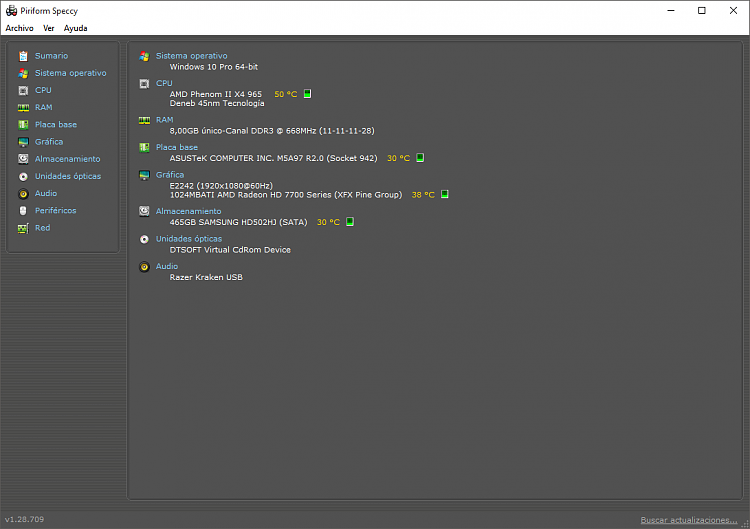
-
-
New #107
I've got a 4670k at 4.7ghz on 1.277v core voltage. I've got it cooled by a h100igtx, and i see it never above 50c with gaming use. It stays under 40 with normal use.
On benchmarks, it'll get hot. up in the 80s, but it will jump back down to 30s 40s as soon as the load stops.
If I want to improve this, I would delid the thing, and put some nice thermal compound in place of the crappy stuff that intel uses. I'm pretty happy with it now though, as i never have a need to benchmark.... so... yeah?
-
-
-
-
New #110
Related Discussions


 Quote
Quote