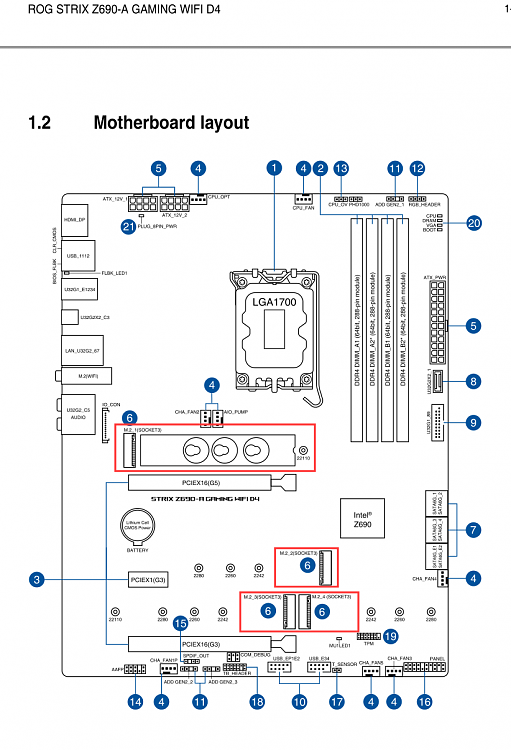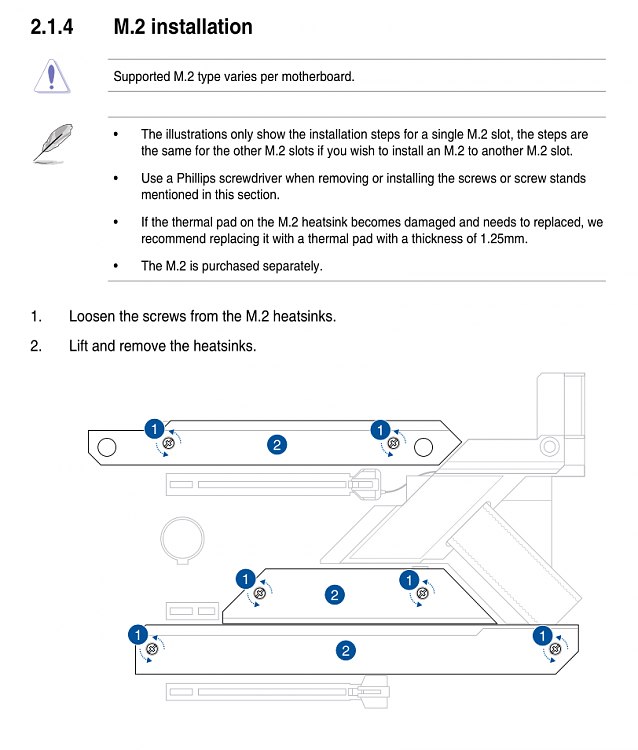Want to get an SSD for my PC
-
-
-
You can also use double-sided tape on the underside...
-
@Max Pen
As @NTN said... you can attach them how ever you want. You can even use a rubber-band if you want. In fact, you can just let a 2.5" SSD "hang" inside the case somewhere. Just ty-wrap (zip-tie) the cables, to something.
They are tiny. About the size of a... Jack of Diamonds (playing card), or whatever.
They have no moving parts, and the 2.5" SSDs don't get hot either.
Well no hotter than a regular hard drive.
And you are correct. Your motherboard has no option for an M.2 SSD.

Last edited by Ghot; 11 Feb 2023 at 11:47.
-
-
You have 4 m.2 slots on your motherboard, m.2 pcie 4.0 x4.
I think the screws will go for the 2.5" ssd it must be stardardized with the holes of the 3.5" hdd.
-
@
Max Pen
As @
NTN said... you can attach them how ever you want. You can even use a rubber-band if you want. In fact, you can just let a 2.5" SSD "hang" inside the case somewhere. Just ty-wrap (zip-tie) the cables, to something.
They are tiny. About the size of a... Jack of Diamonds (playing card), or whatever.
They have no moving parts, and the 2.5" SSDs don't get hot either.
Well no hotter than a regular hard drive.
And you are correct. Your motherboard has no option for an M.2 SSD.

Are you 100% certain that my mobo doesn't support m 2.5 ssd's? The manual seems to show otherwise and the specs. Also the picture above I posted.
I'm actually inclined to buy such a ssd instead of a 2.5 inch one. I'm torn between choosing 2 out of 3:
1) Samsung 980 Pro 1 TB M.2-2280 PCIe 4.0 X4 NVME
2) Crucial P5 Plus 1TB M.2 SSD
3) WD Black SN850X 1TB M.2 SSD
-
As 2.5 "ssd there is the samsung 870 evo or the crucial mx500 which performs well.
- - - Updated - - -
WD Black SN850X is second in the ranking of tomshardware, the crucial eighth, samsung is not in the ranking, there are better like samsung 990 pro which first.
Best SSDs 2023: SATA, NVMe, and Add-in Cards | Tom's Hardware
-
Last edited by Ghot; 11 Feb 2023 at 13:25.
-
Are you 100% certain that my mobo doesn't support m 2.5 ssd's? The manual seems to show otherwise and the specs. Also the picture above I posted.
I'm actually inclined to buy such a ssd instead of a 2.5 inch one. I'm torn between choosing 2 out of 3:
1) Samsung 980 Pro 1 TB M.2-2280 PCIe 4.0 X4 NVME
2) Crucial P5 Plus 1TB M.2 SSD
3) WD Black SN850X 1TB M.2 SSD
Go for Samsung 980 pro or WD black sn850x. Whichever has better price. i think 2 TB sizes are kinda sweet spot at the moment ($ per TB)
-
-
I think I'm going for OS; Kingston NV2 PCIe 4.0 NVMe SSD 500GB
and for my games: Samsung 980 Pro M.2 SSD 2TB
total cost just approx 200 bucks which I think is a good deal right? I'm looking for best price for value combo. I've ran on HDD's all my life so I'm certain I'll notice when I'm running on an SSD. Also can I just use Macrium image restore on the SSD without issues? So from an HDD to an SSD.
@AndreTen @Ghot @itsme1
-






 Quote
Quote