New
#31
@NOOberGOOber Well then, added it
Last edited by Dude; 10 Feb 2018 at 17:29.
This wasn't too bad more than 7 anyway which was 5406.3 :/
Attachment 58344
Damn, this benchmarking is getting addictive and borderline OCD after a new build.
Before goint to sleep last night, I setup my GPU down to 4.2, GPU's to stock clock and quiet fans. First thing in the morning I entered the bios.. again..
SLI is disabled, but this benchmark doesn't use SLI anyway.
6700k @ 4.9 / GPU 1540/4001
Score: 7528
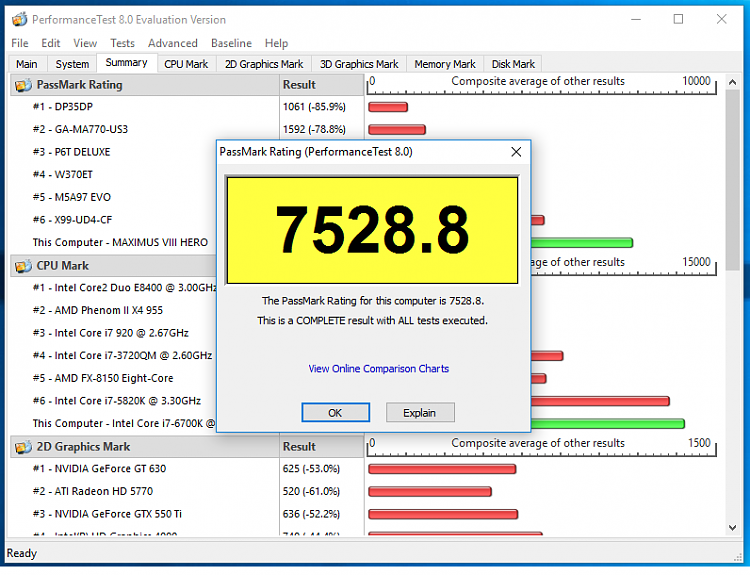
Great score BrawndoWhat Vc do you need for 4.9? I think mine is around 1.45 Vc for 4.9, I need to go to 1.5 Vc for 5.0 to run anything, although to get to 5.0 I have to bump baseclock and use 48 multi, for some reason my chip does not like the 50 multi. :)
All in all great chips these 6700K's imho.
I've only tried 2 benchmarks @ 5.0 , heaven went through but 3dmark crashed. My 4.9 settings are stables, stress tested it for 12 hours.
I can't remember my voltage settings I forgot to take notes, as I was so excited to get that score, I quickly reverted back to my "quiet" overclock after the run. I will try to reproduce the run and reach 5.0 stable later tonight or tomorrow. Keep in mind I'm limited by Air cooling on the GPU's and I use a closed (aio) h110i gtx loop for the CPU, which is limited compared to a custom loop, but I'm very happy with my build so far. I know you will kick my ass back down the chart soon enough with a Kingpin. I wish I had the patience to build a custom water cooling build but I don't, so I went the lazy way.