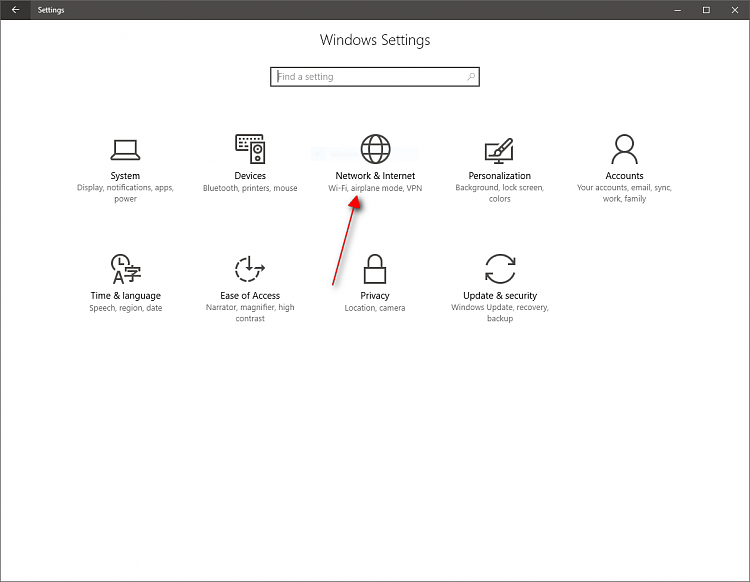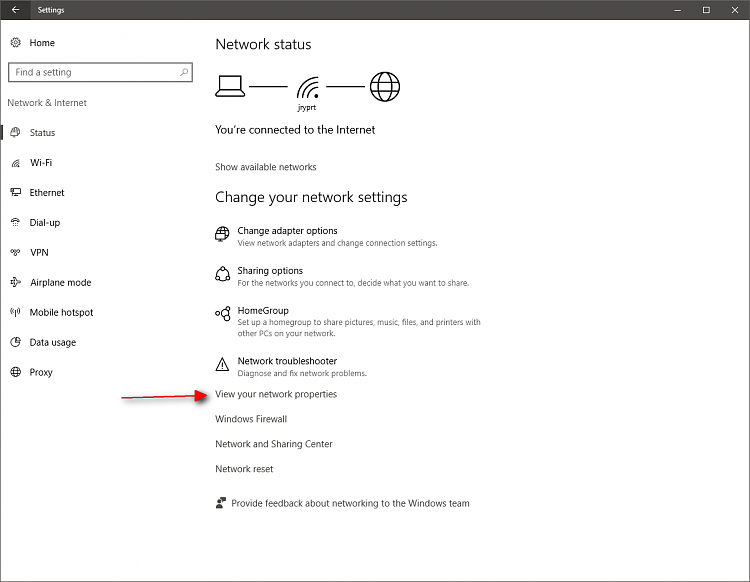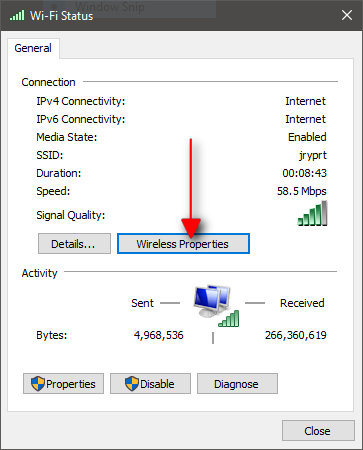New
#1
Where is the Wireless Network Properties window from W7?
Hi,
I've had real trouble locating this particular window in Windows 10. The only way I can get to it is if I create a manual entry for a wireless network. In Windows 7 you used to be able to get to it for existing wireless networks that I had previously connected to. Does anyone have any idea how to get to it? Many thanks
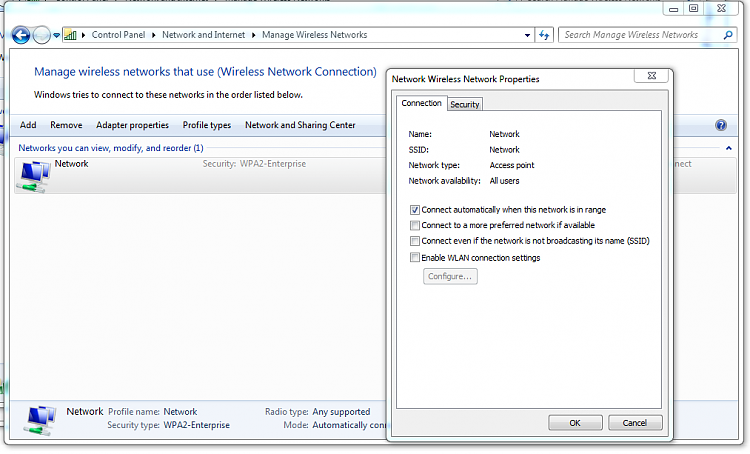


 Quote
Quote