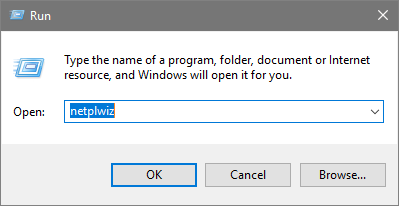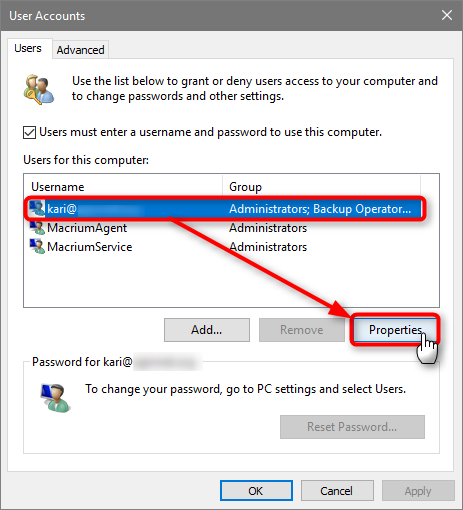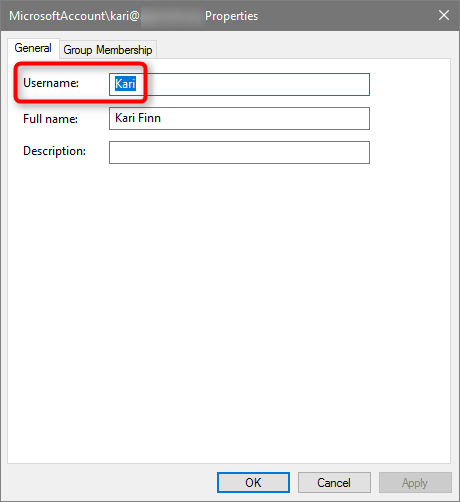New
#1
What's my username? I get rejected
I recently installed Windows 10 on my machine and I'm not sure what my username is. I don't remember being asked to provide a username. I'm trying to sign in using my Android tablet to get access to files that I've set to be network-shared. I've tried my full name and my e-mail address which are both visible at the Windows log-on screen. I've also tried 'Administrator'. Every time I do this, the box on my tablet just clears, suggesting they were rejected. I know my password is correct because I've locked and unlocked my PC. Is there a log file I can check to see what Windows is doing rejecting my authorisation attempts? This worked fine on my previous Windows installation/motherboard so I think the Android app (ES File Explorer) is fine.


 Quote
Quote