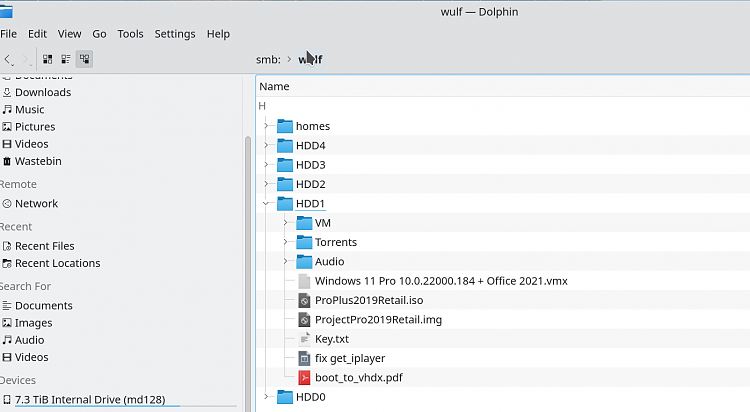New
#1
SAMBA -- Is there a definitive "How to" For Setting Up SAMBA with Rpi
Hello,
I was wondering if there is a resource for set up of SAMBA to enable NAS useable with Windows 10. I have been utilizing some tutorials that are way out of date, and have been searching through forums everywhere, I think I am close but am not there yet.
Win 10 is seeing the Host in question but is not able to connect with HDD.
I can relate more of my research but would like to see other resources before I begin a dissertation here.
Thanks
Dave


 Quote
Quote