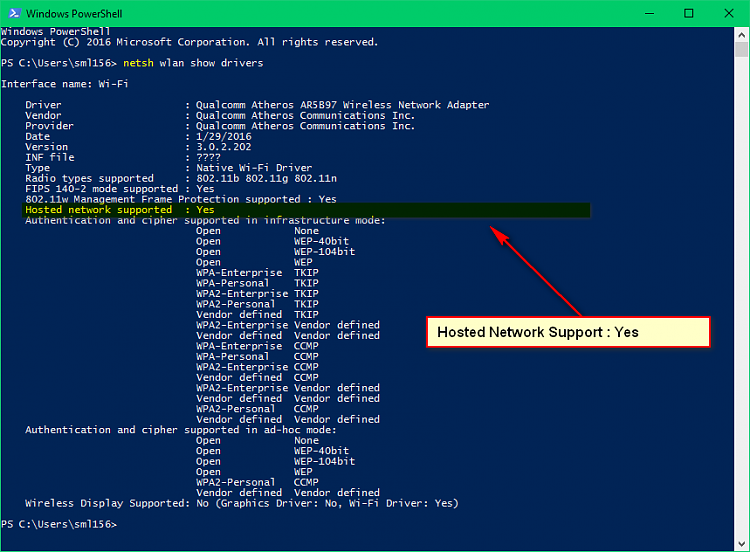New
#1
Hosted Network couldn't be started
Hi,
I am trying to make my laptop act as a wifi router following this tutorial: Create Wi-Fi Hotspot in Windows 10 using Command Prompt - Technical Notes
however, in step two an error occurs stating that "The hosted network couldn't be started."
does anyone have an idea how to solve this problem?
Thanks a lot!


 Quote
Quote