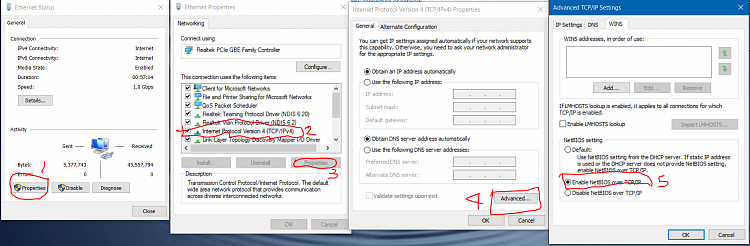New
#1
nas connect problem
using a medio nas with windows 7 and no problem
now upgraded to windows 10 and can not connect to nas anymore
using the explorer or command window to map the drive
C:\Users\guy>net use y: \\192.168.1.2\MyLibrary
System error 53 has occurred.
The network path was not found.
I still can connect through the browser interface.. all files are visible and usable
seen many entries in many forums, but all pointing to disable samba3 protocol
did this and still getting the same result
is the anybody that could help me or give a hint where to look at
thanks for all updates
best regards, Guy Przytula


 Quote
Quote