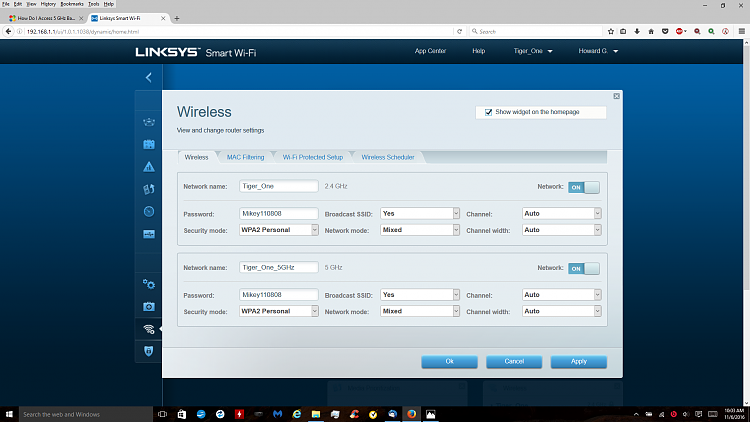New
#1
How Do I Access 5 GHz Band On AC1750?
I recently purchased a Linksys AC1750 EA7300 router. I want to use the 5 Ghz band, but it is not displayed in Network Settings. I only see my 2.4 Ghz band. My question is how do I change to the 5 Ghz band with this router? I cannot find an option to do that. On my previous router, RT-N56U, it was so easy. But I can't find a way to do it on this one.
Thanks


 Quote
Quote