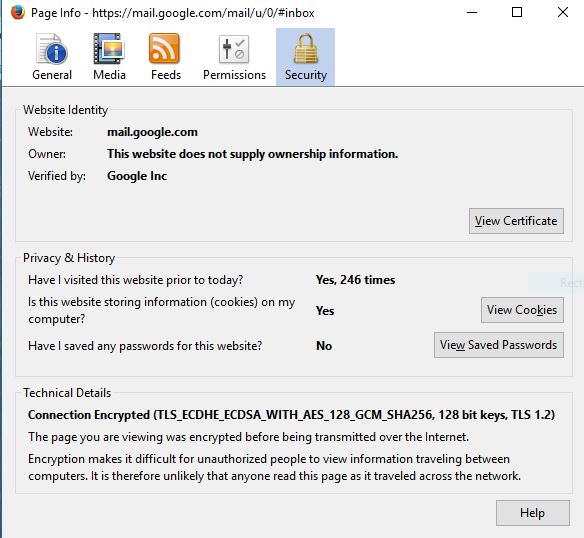New
#11
So, let's say you get your plan working and you set up a VPN inside your local LAN at your house. The VPN stops at your router and then the traffic goes through a regular internet connection to your ISP, where it gets sent via regular internet to the destination website. The only thing you have done is add one more layer of encryption to the very tiny part of the entire flow of data that is the most secure part of it already because you should be behind the NAT translation firewall built into your router and a hacker would have to be camped out within range of your WiFi (in your driveway or front yard) to intercept that signal.
Now, if you feel like you need to protect yourself when using public WiFi - that is entirely different. A lot of routers, such as my Netgear R7000 in the Nighthawk series, have built in VPN servers. On public WiFi I can VPN to my home router which then connects me to the internet. However, the built in VPN server on the router (and as far as I know all routers) is only for connections originating outside the LAN.


 Quote
Quote