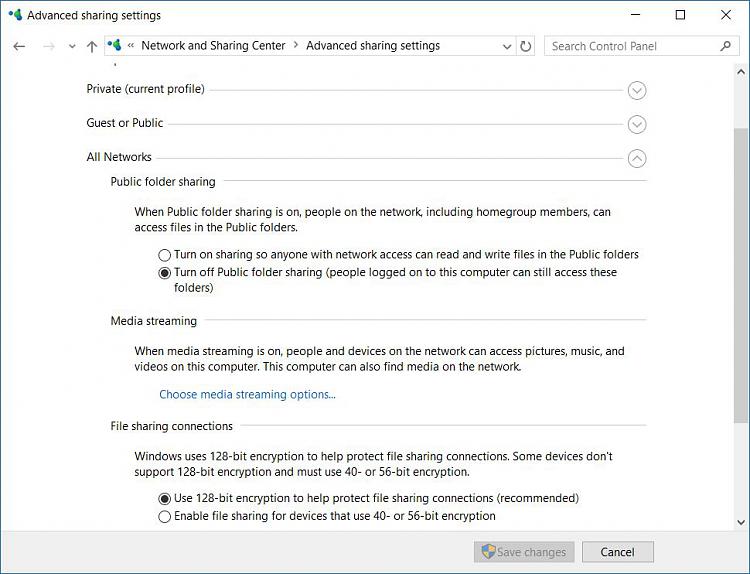New
#1
Is it not possible to share individual sub-folder under \Users?
I wanted to share a \Users sub-folder e.g. "\Users\itsme\stuff" with other network PC's. If I set sharing on for that sub-folder the entire \Users folder is shared. There is no problem to share non-Users sub-folders, is \Users a special case?
Win 10 Pro, installed and fully updated today.


 Quote
Quote