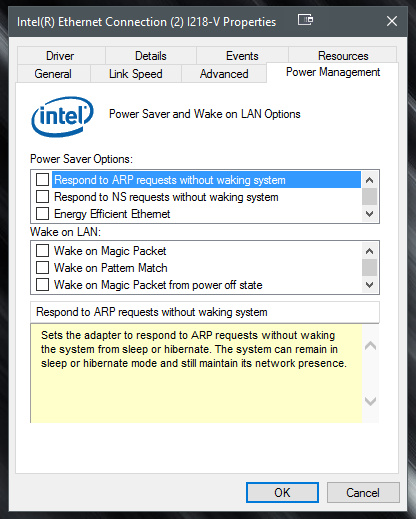New
#1
Internet connection drops when using screensaver
Since i installed windows 10 pro (clean install), every time my screensaver pops up after being idle for 10min, when i get back to the desktop my internet (wired) dropped and has to reconnect, this didnt occur on windows 7.
In eventviewer i get this error:
"Your computer was not assigned an address from the network (by the DHCP Server) for the Network Card with network address 0xAC9E17844***. The following error occurred: 0x79. Your computer will continue to try and obtain an address on its own from the network address (DHCP) server."
- power options are set to maximum performance
- adapter (pci-e intel nic) settings are the same ones used on windows 7, items used are all unchecked except ipv4 and a hook from software i use.
- sleep/hibernate/.. is disabled
- windows firewall/defender is disabled (i rather use my own protection software)
- bios settings still the same as before
Any suggestions? Its like my connection is dropping to save power even though it shouldnt.


 Quote
Quote