New
#11
Win 10 Build 10049 - Problems with Ethernet properties
-
-
New #12
Hello
New here so this is my first post! Sorry for not perfect English but its good enough I hope..
I got the same kind of problems on my technical preview build 10049 (enterprise version) but its even worse for me... see the attached pictures....

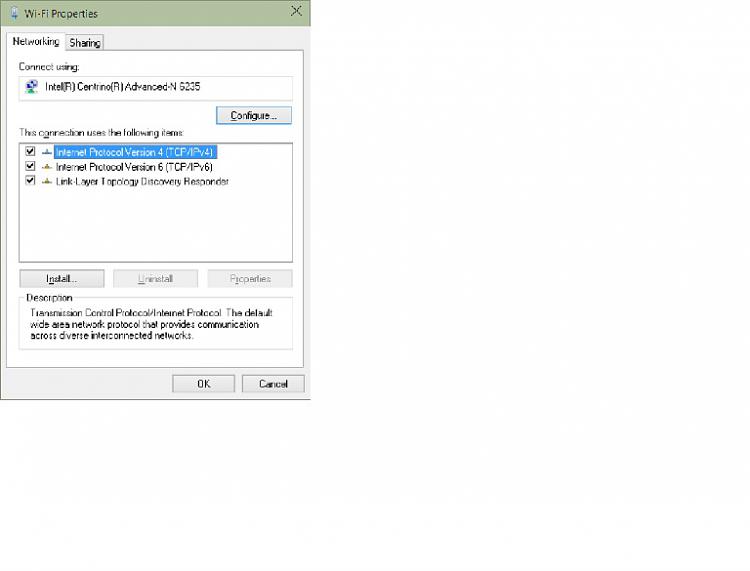
DHCP seems to be working ok sometimes but especially one nic that goes through a switch has big issues. Tried several different switches, same thing. If I connect the cable directly to the router it works right away... why?! Whats the problem with a switch? Drives me crazy. If I set a static IP it will work but really Microsoft.... !? I mean a "bug" is a "bug" but this?! The switch is a TP-Link TL-SG2216 Smart Switch but I tried others as well... obviously it wasn't smart enough to figure out this bug...
Now the most serious bug... I can not install any clients and services! I get an error... see picture. I tried unchecking ip 6 but same..
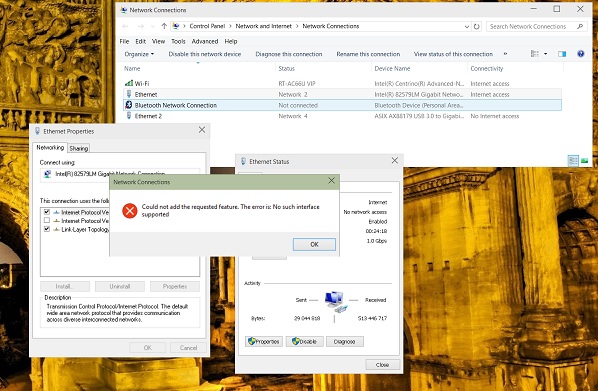
I read somewhere that it might be a local problem and language issues... well I live in Sweden so of course I want a Swedish keyboard setup etc but the language is English. Thats fine but can the language screw up my whole network settings.. ? Dont think so. I will try to do a hard reset and run a repair and pray to God and Allah that the settings (protocols at least so I can share files) are back. Any fixes for this?! Registry? Windows update? This is a really serious issue and a patch or fix should be rushed out ASAP.
Any help here would sure be nice... this is the first real bug that I have noticed so far, everything else working flawless.
My system is a Intel® NUC DC53427HYE by the way and has all the latest driver bundle for march (windows 8.1) installed.
Thanks,
Marc
-
New #13
-
New #14
Related Discussions



 Quote
Quote