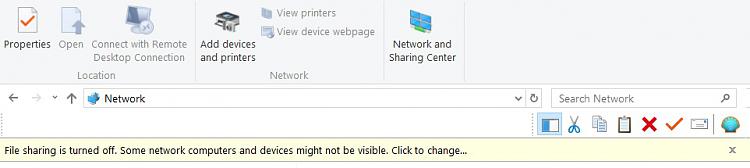New
#1
Yellow info panel when browsing Network
File sharing is turned off. Some network devices and printers might not be visible. Click to change..
---------------------------------------------------------------------------------------------------------
Hello! I appreciate your help with disabling an annoying message. The above message, with a yellow background, appears in a pop-up information panel within This PC/Windows Explorer while browsing the network. It can be X'd away but will reappear the next time the network is browsed or when navigating into the network section of Windows Explorer.
What causes the message is that for my network adapter options I prefer to keep File and Printer Sharing for Microsoft Networks UNchecked. I share no resources from this local system. I do however reach out to access a network drive and printer in the workgroup. This all works just fine. The only thing I want to change is the above yellow information panel.
Any tips for disabling or hiding that message? Thanks!


 Quote
Quote