New
#21
At this point I would open up Device Manager and see if you can roll back the Driver.
To open Device manager press the Windows key + R and type or paste the code below into it.
Code:devmgmt.msc
If it's greyed out like mine is above I would uninstall it. But first I would go to your manufactures web site and download the drivers for it.

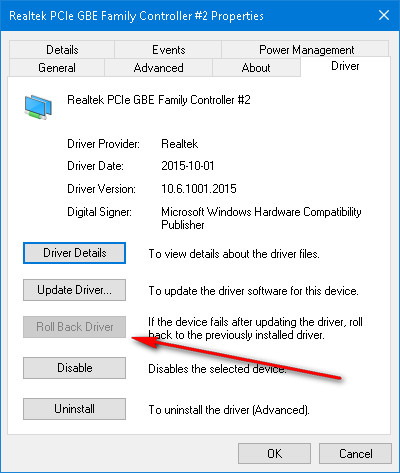

 Quote
Quote