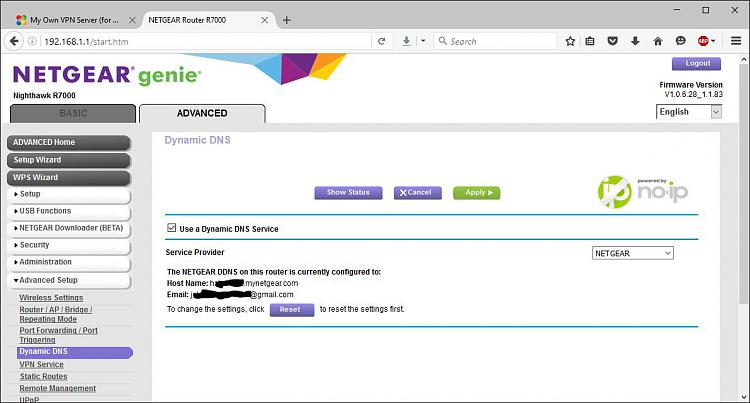New
#1
My Own VPN Server (for when I travel outside of the US)
When I am outside of the US I can't access, e.g., NetFlix and Amazon directly. So I've been using a VPN service which I guess makes it look like I am connecting from a server in the US. But now NetFlix, at least, is blocking connections from VPN services.
So (knowing very little about VPN) I am wondering if I could have my own VPN server at my house which would allow me to connect to NetFlix through it, and thus NetFlix would see my US IP address although I was physically outside of the US.
My question is - can I just buy a router which will do this? I see routers advertised which say they provide VPN support but it seems to me that that could mean any one of three things: 1) one of my computers at home could connect to a server at my employer which requires a VPN connection; or 2) someone could use a VPN connection to connect to one of the computers at my house; or 3) what I want - i.e. so from abroad I could connect to this router at my house and through it connect to, e.g., NetFlix.
Thanks, Bob


 Quote
Quote