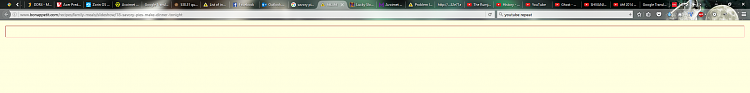New
#1
Slow internet.
Hiya.
Been having some issues with my internet, it's been extremely slow, for example a visit to Google homepage can take close to a minute before it has loaded completely, and then just before I made this thread I was stuck in FireFox with that the page couldn't load because of the message "Server not found" and everytime I clicked try again nothing happened I was presented with the same boring page.
I also recieved a dns_probe_finished_no_internet in Comodo Dragon while testing out different browsers.
I disabled IPv6 and netbios over tcp/ip in W10 and disabled also some settings in FF that had to do with IPv6 and DNS server but I've been unable to find it in my FF history.
I've also tried using a different DNS server rather than get one from my modem/router.
I did a bat file yesterday with these entries that I heard would possibly solve some issues:
I hope someone has something for me, I don't expect to find/get a solution in a smack.Code:ipconfig /release ipconfig /all ipconfig /flushdns ipconfig /renew netsh int ip set dns (This one I skipped) netsh winsock reset
Cheers, Boris :)


 Quote
Quote