New
#1
Network missing from taskbar - grayed out in settings
Hello TenForum users,
I noticed this afternoon (after a reboot) that I was missing some icons from my taskbar. I am missing an HP Beats Audio button and the Wifi logo. This is all I see with all icons being forced to show:
I read online that if you go to "Turn system icons on or off" you can re-enable it. I figured I would give it a shot. Unfortunately it is grayed out:
The only thing I changed since my last reboot is I installed VirtualBox, (which is the most likely cause) and uninstalling Avast! SafeBrowser or something to that effect. Avast! is installing programs without telling me, but that's a whole other subject.
Let me know what you think!
Thanks.

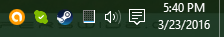
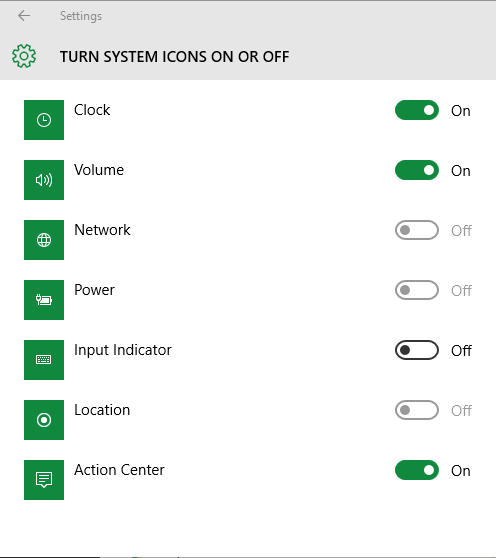

 Quote
Quote

