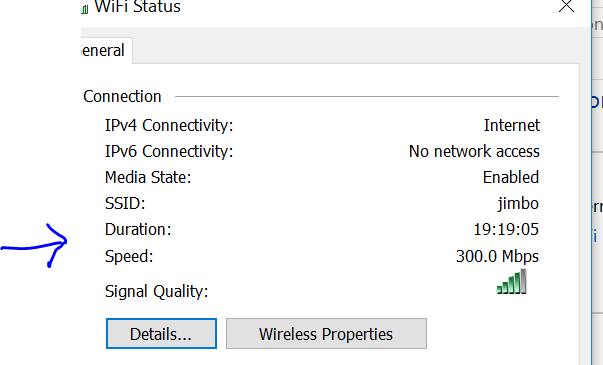New
#1
Wifi Antenna Question
I have purchased a new ac router and a new ac pci-e network card (Asus).
My setup before this purchase was this, pci-e 802.11n with two antenna connectors. Each connector has a 30 ft Wifi extension cable leading to two simple yagi antennas mounted outside. This has been working just fine for several years.
My new ac network card has 3 connectors.
Do you think that I could just buy another 30 ft extension cable and another antenna like the ones I already have. Should it work?
The reason I am inquiring is the antennas are advertised as 2.4 ghz. AC standard will be in the 5 ghz band.
Shouldn't the cable and antennas use whatever ghz I am working with?
Thanks


 Quote
Quote