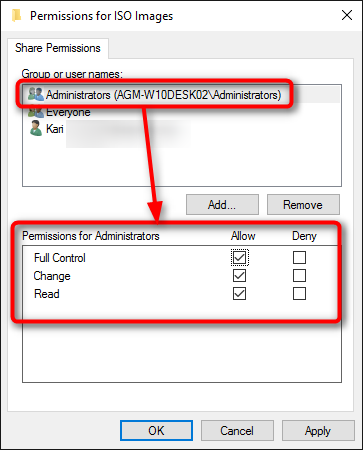New
#1
Sharing permissions and access from another PC
Hi all,
I'm sure I'm missing something really simple but so far I've been tearing my hair out trying to figure this out and have all but given up and was hoping someone here might be able to give me some advice?
I currently have three PCs (Two Win10s and a Win7) on a local network and would like to set up a shared folder on one that allows the other two to have access to read/write while everyone else only gets read access. I have tried various suggestions online, including HomeGroups and the advanced user security/shared permissions but so far with testing I can only seem to give everyone permissions or no one. All three currently only have local accounts.
Is what I'm trying to do actually possible? It would seem to me to be a simple request to do yet I can't get my head around it.
Thanks,
IC


 Quote
Quote