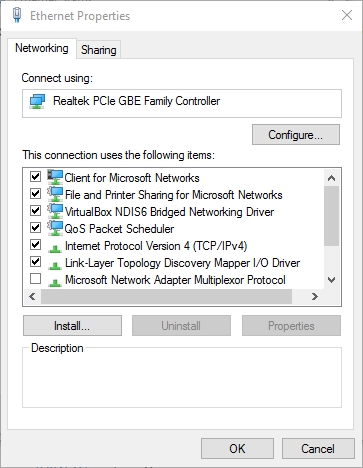New
#1
Missing Internet protocols
So I have been without internet for a couple weeks and have spent hours trying to figure out what is wrong with my computer. I only have an ethernet port on my machine, connected to my router via powerline adapters (which work with my other PCs). Windows troubleshooter tells me that there are missing protocols, I have tried various things and nothing has worked.
I have already tried: winsock reset(tool), replacing my winsock registry keys with another windows pc, no help, I have tried that sfc /scannow command, no errors were found, i have also tried disabling netbios.
At some point I accidentally uninstalled 'microsoft network adapter multiplexer protocol', dont know how to reinstall it and now I am getting and ip config error from the troubleshooter. At this point I am extremely frustrated and am thinking about re-installing windows. Is there a way to do this without losing settings for applications? This is such a freaking mess.


 Quote
Quote