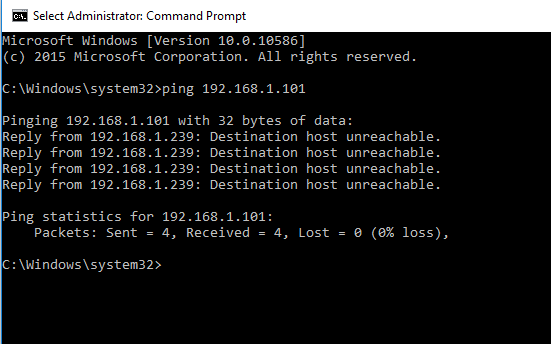New
#11
The only reason I did not post this, is because it is kind of dated.
DD-WRT Router Benefits - #5: Take Full Use of a 3G USB Modem or 4G MiFi Mobile Hotspot
With it being dated information, VZ could have changed the firmware on the hotspot, so that it may not allow for doing what the link states to get around the 5 IP limit.


 Quote
Quote