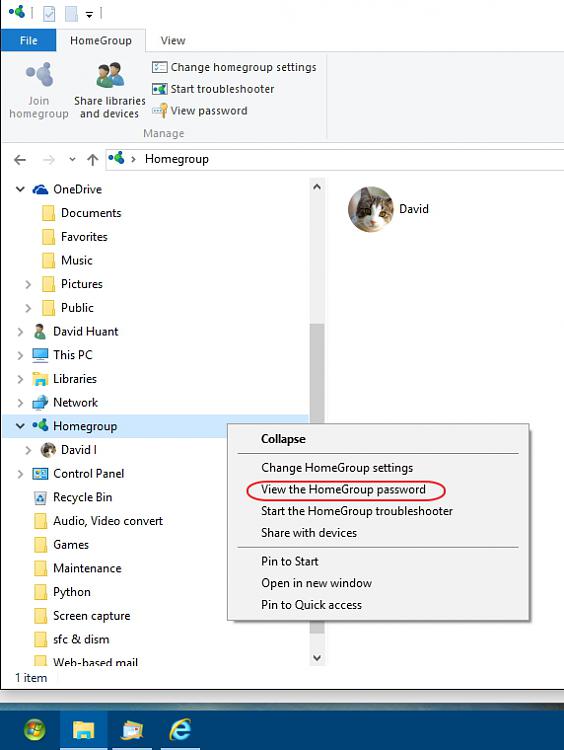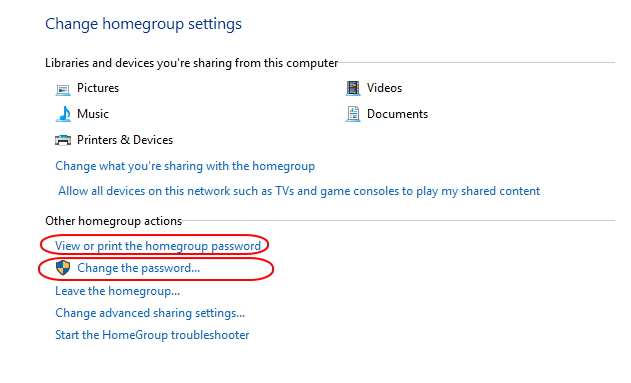New
#1
Left Homegroup, Don't Know Password to Rejoin
I did something pretty dumb. I left a Homegroup on the PC I created it on. I can't rejoin it because I can't remember the password (the dumb thing is that I can't find a record of the password). Do I need to delete the existing Homegroup, and how is that accomplished? Can anyone help me out of my foolishness? Thanks!


 Quote
Quote