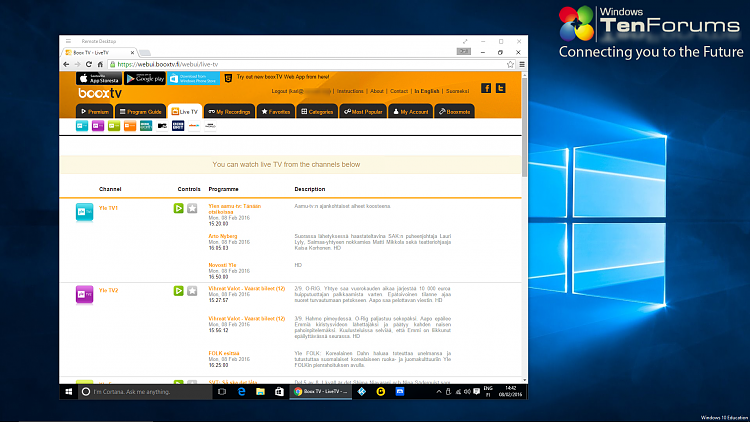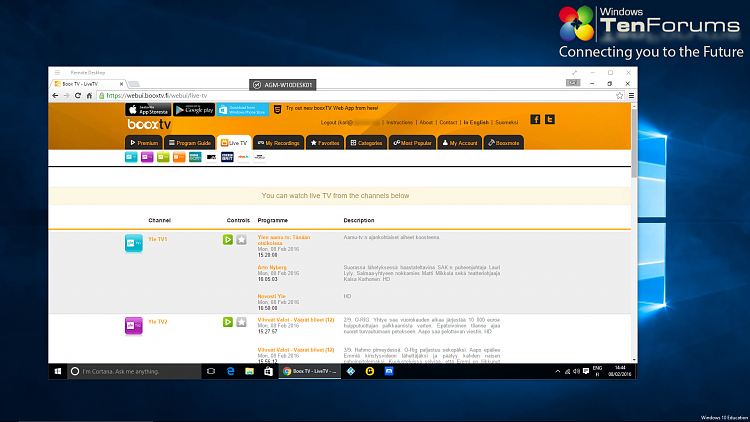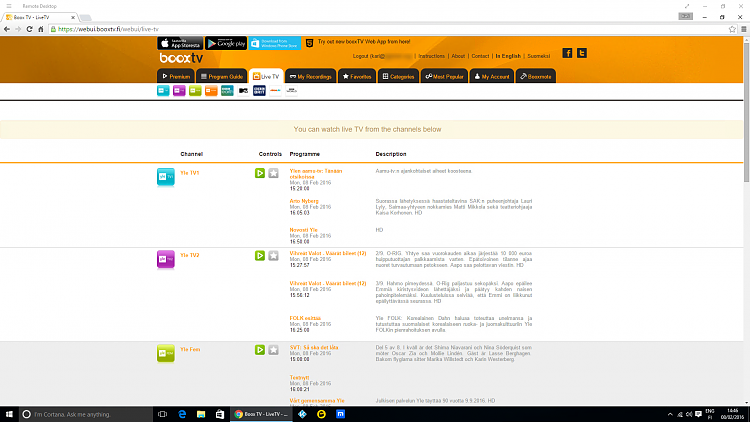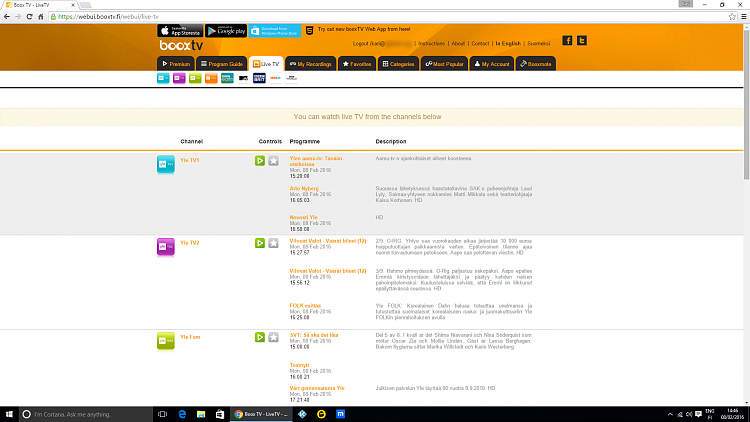New
#1
Remote desktop connection letters are very tiny
I bought a new laptop with windows 10 mainly for remote desk top connection. When I connect to the server remotely the icons and letters are very tiny.
How can I fix this?
Is there any new app other than microsoft remote desktop connection?


 Quote
Quote