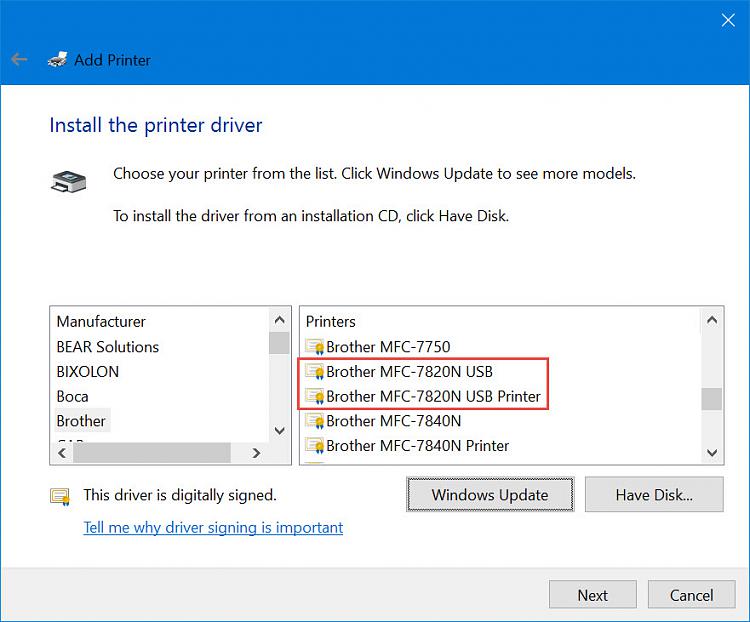New
#11
topgundcp if you clicked on that link, it will state that the "driver" is included with Windows 10, which it is not. The Printer that the OP owns has not been supported by Microsoft, since Vista came out. The End of Life on that printer was actually during Windows XP. It was extended into Vista, because Brother was able to make the driver work long enough for those who upgraded from XP to Vista. After that, it no longer was supported when Windows 7 was released.
Even with CUPS, that printer will only print, but not be able to use copy & scan functions. It is basically a boat anchor. That means that they will have to buy a new printer if they want one that works with Windows 10.


 Quote
Quote