New
#1
Netgear DG834G as a WAP
setting the country and security level etc seems a bit flaky in this router, keeps losing settings, even after apply...sometimes the password option window doesnt appear.....I eventually got the settings to stick, logged out ( maybe this is the magic bit ) then logged in again and the settings remained....not sure what the tick box Set as WAP actually does !!
anyway, the security must be the same for WAP and router, my Virging superhubac hadSecurity Modewhereas
WPA Auto WPA2-PSK[AES] WPA-PSK[TKIP] WPA/WPA2 Enterprise Disable
the DG834G V3 has
not sure what i can chose as the same as the WPA PSK (TKIP) appears not to be selectable on the virgin hub...
any ideas please ?


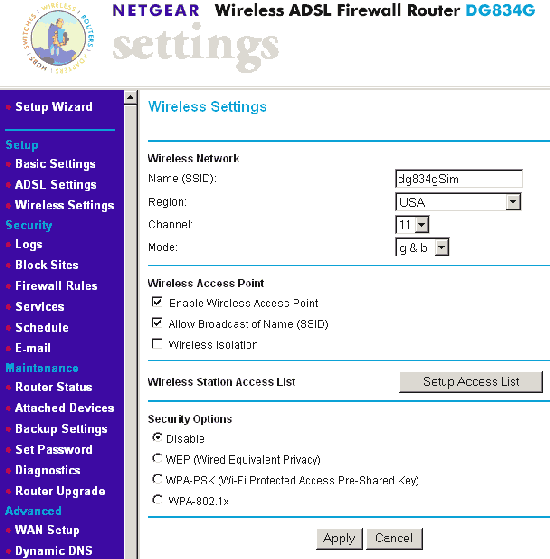

 Quote
Quote