New
#11
I'll try that - what do you think of my suggestion about "Enable PME"? I think that may be the problem but I have no ability to set it in my NIC card.
I'll try that - what do you think of my suggestion about "Enable PME"? I think that may be the problem but I have no ability to set it in my NIC card.
While answering your question. I did also google about this software and lots of people are having the same problem as yours. However, you did also try WakeMeOnLan from nirsoft and it also did not work but worked from command prompt.
So I don't know what else to say except try static IP which bound to the MAC ID so if DNS got refreshed, it will always be the same.
Thanks, you've been very helpful...the "Enable PME" thing is the one lead that I still need to chase down. I will also try static IP and see if that makes a difference.
After some time with what sounds like the same issue, I have finally found what was my problem!
I thought I had done everything correctly, but the only thing I had missed was the ARP Binding on my router.
I have attached an image showing what I am referring to.
Should others have the same issue, I hope this will help :)
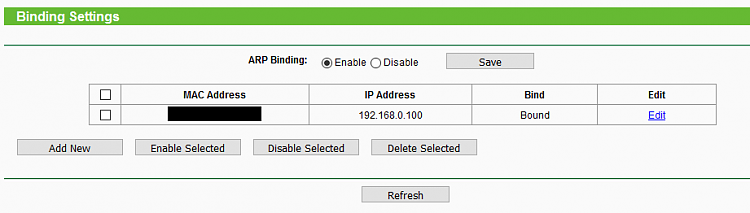
This thread is still pretty high up on Google so I'll post a solution that worked for me:
There is an option in the BIOS called "Wake Up event by" set to BIOS - set this to OS and WOL will work.