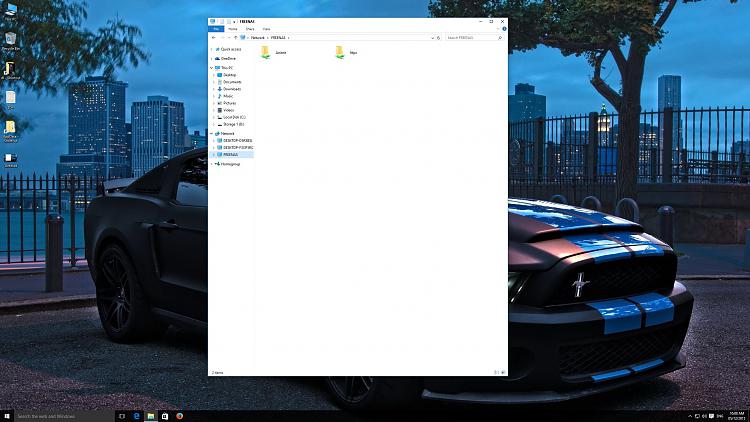New
#11
You are going to have to build a startup script to use net use in command, to map those shares to be connected.
You need Pro for this fix. Windows 10 asks for network credentials, even though password protected sharing is off - Stack Overflow


 Quote
Quote