New
#1
Suddenly my desktop "can't connect to this network"
I'm running WiFi on my desktop since a couple of months but tonight(since 2 days ago) I suddenly "can't connect to this network". I live in an apartment building for students and we share a Wi-Fi connection in the house. I've asked my neighbor and her connection works.
My smartphone can connect to the network as usual, my chromecast can connect but not my PC.
I run win 10 and use an ASUS PCE-AC68 network card.
ATM I'm connected to my smartphone hotspot so it seems like there's nothing physically wrong with my equipment.
Smartphone connected to the wifi network
Full signal can't connect!?
Desktop can't connect
I think I've tried all the obvious stuff. Checking for new drivers for my ASUS card, firewall is completely off, telling Win 10 to forget the connection and rebooting, waiting... I just get that annoying message "can't connect to this network" "close"...
Here is a wireless network report(netsh wlan show wlanreport) but I don't have any idea what any of it means
IDK what do... I've been without a real connection for almost 3 days... I've asked on three other forums...
HELP ME You're my last hope!
Last edited by Phantomcave; 22 Nov 2015 at 12:44.


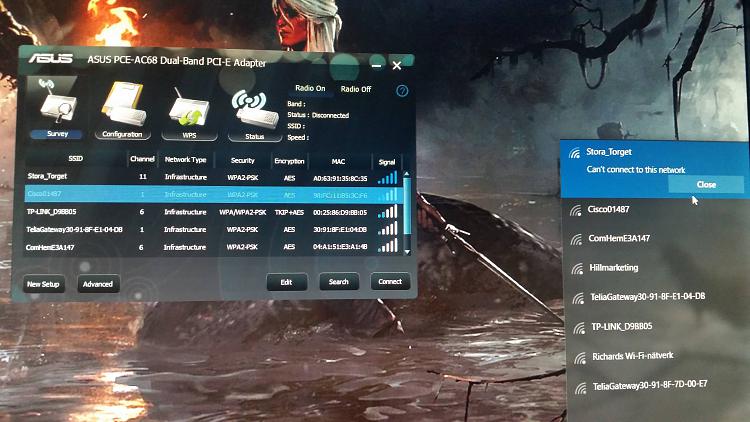


 Quote
Quote lets see what u got
lets see what u got
