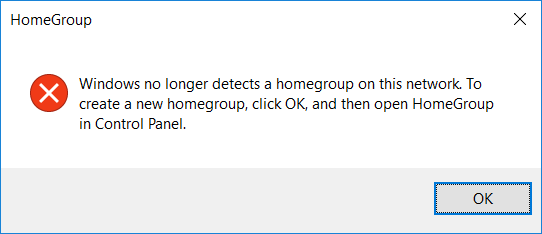New
#21
I am having the problem seeing all of my networks from File Explorer on two of my PCs but I am not using the Homegroup.
From PC A I can see all three PCs. From PCs B and C, I can see PC B and Cs networks but not PC As network. I did not have this problem before the January 12 update.
Would these changes fix my problem?
Z


 Quote
Quote