New
#1
VPN hangs at "disconnecting"
when I disconnect from my work VPN, sometimes it hangs at "Disconnecting".
the only indication is when I try and reconnect nothing happens the "Connect" button just flashes.
the only way to reconnect is to reboot.
am I the only one getting this, and if not is there a solution to this behaviour????
Regards Wayne

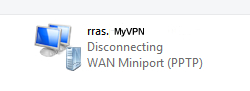

 Quote
Quote