New
#1
Win 10 PC accessing a Win 10 Everyone share prompted for credentials
I have a new Windows 10 Home computer and I've selected a folder and shared it. I've added Everyone to the Share Permissions list with Full Control.
I've selected "Turn off password protected sharing" in the Advance Sharing Center.
When I try to access the share with a Windows 7 laptop in the home it connects right away without a prompt for credentials. When I try to access the share from another Windows 10 device (Surface) there is a prompt for credentials and I am unable to access the shared folder. There are no common account names between machines on my home network.
On the Windows 10 machine which is trying to connect I have run Net use * /DELETE and removed all Windows Credentials using the Credentials Manager then rebooted both machines a few times. Still though the Windows 7 machine can access the share with no credentials and the Windows 10 machine can't access it at all.
My goal is to get the share working for the Windows 10 machine as it works for the Windows 7. Full access, no prompt for credentials. I've workaround steps that will provide access so that type of information isn't needed.
Thank you for taking the time to read my post and any help would be most appreciated.


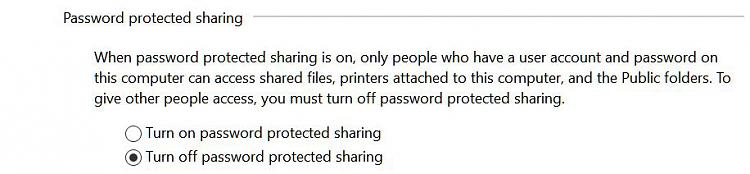

 Quote
Quote