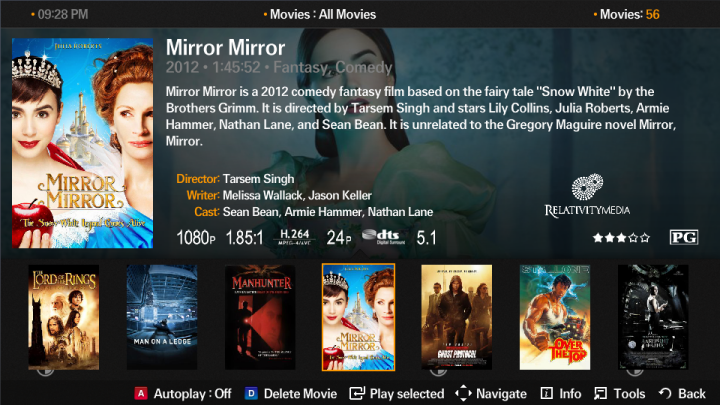New
#1
Network Sharing with Smart TV
I want to share media with the Samsung smart TVs on my home network with having my PC running 24/7, so I thought the solution would be to attach an external HDD to the USB port on my modem/router.
OK, now the TVs can see the content of the disc but only as a collection of files under one of three folders; Music, Photos, Videos.
Is there any way to get the TV to see the real folders?


 Quote
Quote