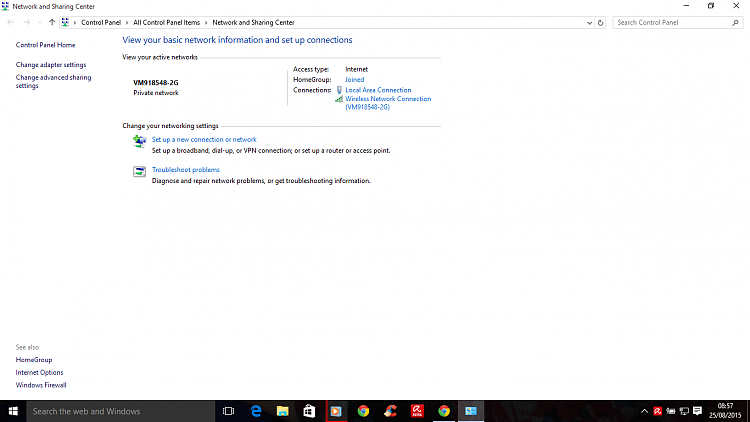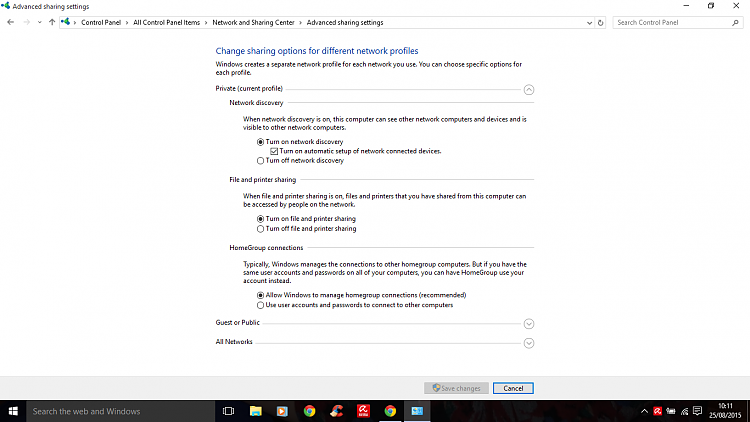New
#1
help needed sharing devices over WiFi
Hi.
I am new to the forum, new to Windows 10, and new to networking! So I hope someone can help...
I will provide tech specs as/when required, but put simply my problem is as follows:
I have a PC and a laptop, both running Windows 10. When they are both connected to my router via etehernet I can share files and folders on both (e.g. I can play the music stored on my PC via my laptop) However, and soon as I unplug the cable from my laptop I cannot access the PC. Although my laptop is still connected to the router wirelessly.
Can anyone tell me what I am missing? I want to be able to listen to my music stored on my PC via my laptop without being connected into the router
Thankyou in advance.
Beki :)


 Quote
Quote