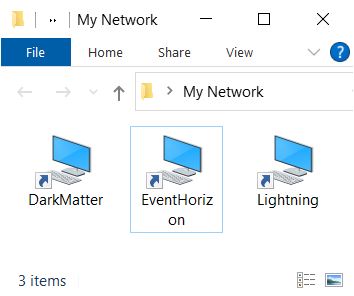New
#1
Win10 connections on local network - only partial visibility
I'm starting a new thread for this, because it is a somewhat different issue than my previous thread.
We have two machines; my machine is Win10 Pro, my wife's is Win10 Home.
I have followed the instructions in:
Share Files and Folders Over a Network in Windows 10
The only difference between the two, is that the SMP settings differ slightly since hers is Win10 Home.
So, after logout/login, on *her* machine, both of our machines are visible on the network, and all shared folders are accessible.
However, on *my* machine, only my machine is visible and accessible, her machine does not show up.
I *do* have network discovery enabled, on both machines.
Interestingly, I can type \\her_IP_address on the Explorer address bar, and then her machine pops up, and all shared folders are accessible - my machine just can't find her on the network search, for some reason.
Does anyone know what this means??
It's actually not a major issue, since presumably her IP address won't change very often.
But it *is* curious, and if I can fix it easily, I'm just as happy to do so...


 Quote
Quote