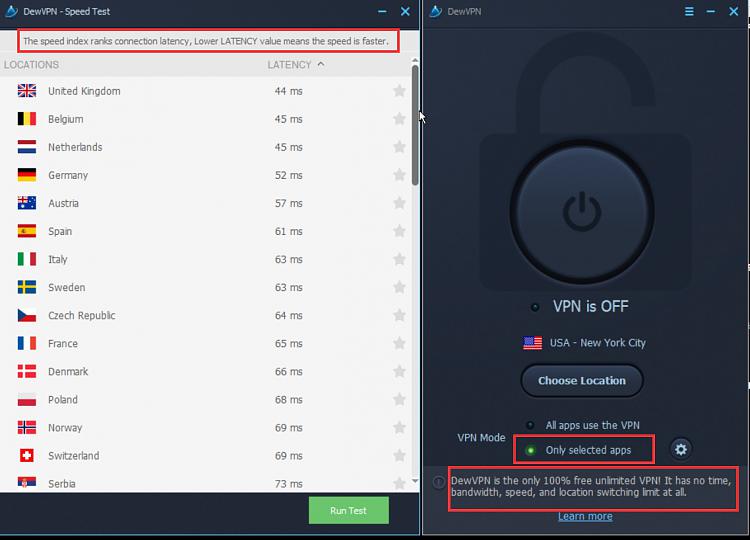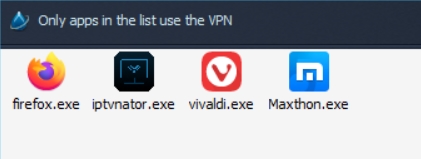New
#1
VPN Selection
Completely new to VPN...
After reading a couple articles from TechRadar i am interested in trying out a VPN.
NordVPN looks most impressive in their balance of speed and cost, while SurfShark is quite well rated, costs less, but it would seem they do not offer the speed of NordVPN.
Unfortunately for me, there is absolutely no way from the articles for me to have an understanding as to where i would see the hit i would take in speed using either, which has always been a big concern. Frankly, both 1) cost and 2) a hit in speed, have been the highest two reasons i have not engaged a VPN. I also suspect it is relevant that our ISP, Verizon, also provides out television and it is all over FIOS.
Can anyone give me a practical comparison?
If it helps, according to Ookla, my DL is 108.44Mbps and up is 106.14, which is fair as i took Verizon's 100Mbps offering-
Thank you VERY much for sharing your knowledge and expertise!!!


 Quote
Quote