New
#1
Ethernet Adapter support for Gigabit Speeds
Hi there, I am thinking of upgrading to fibre to get gigabit speeds around (950/500ish)
And I am wondering how can I confirm that my network card (via ethernet) will actually support gigagbit speeds?
I have checked these two settings here, and the network card actually has 'gigabit' in the name, so I am assuming yes?
Also is there a way to check the same cabability for wifi?
v2004


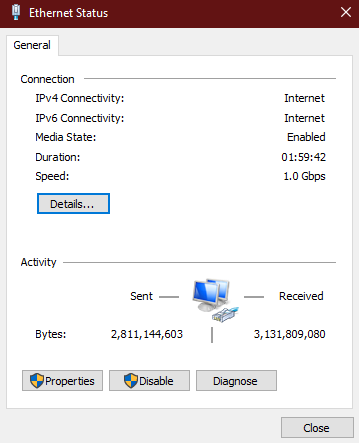

 Quote
Quote
