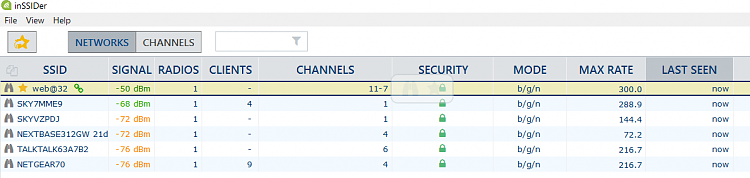New
#1
Wifi speed on Lenovo laptop
I have a Lenovo laptop with a Broadcom wifi adapter, the upload and download speed has fallen through the floor along with network drops outs.
The laptop is running Windows 10 1909, the laptop is currently running Microsoft wifi adapter drivers, I have downloaded drivers direct from Broadcom but the performance was even worse using the Broadcom drivers. I have checked with the Lenovo web site and according to the driver support I have upto date drivers.
I have checked wifi performance using speedtest.net on my phone sat next to my laptop and I am getting the expected broadband speed. My son has also tested the wifi speed on his PC upstairs and it is only slightly less than expected broadband speed ( to be expected based on distance from the router etc.). My broadband speed is 100+Mbps on average, the laptop is giving just 10Mbps.
Can anybody make any suggestions on what I can do to get the laptops wifi performance back to wear it should be please.


 Quote
Quote