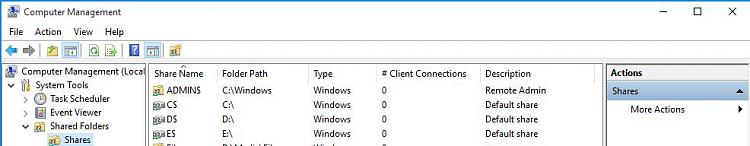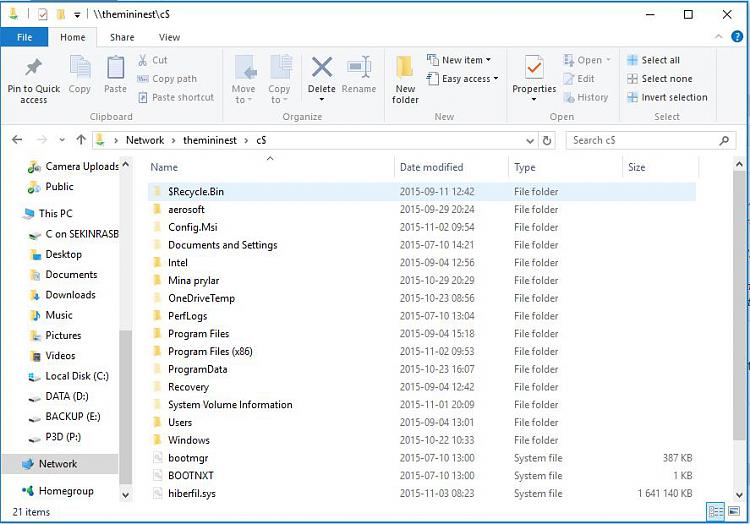New
#11
I wont edit my previous post as I can admit when I am wrong.
so I am in front of my pc and yup stupid windows still has admin shares there by default. they truly serve no purpose in a normal machine.
but someone please correct me if I am wrong those were disabled and inaccessible by default years ago. you actually had to go and enable them and I imagine the standard security policy in windows 10 has them disabled since there is no option to enable or disable them openly in windows.
I stand by my previous statement though, those haven't been accessible, by default, for ages that I have ever tried to access and it is truly foolish to leave them enabled, not just a user stand point but an enabled admin share is a hackers wet dream because they have unrestricted access to your C drive. just share the C drive and what not and share it out properly and it will be usable the way it should be.


 Quote
Quote