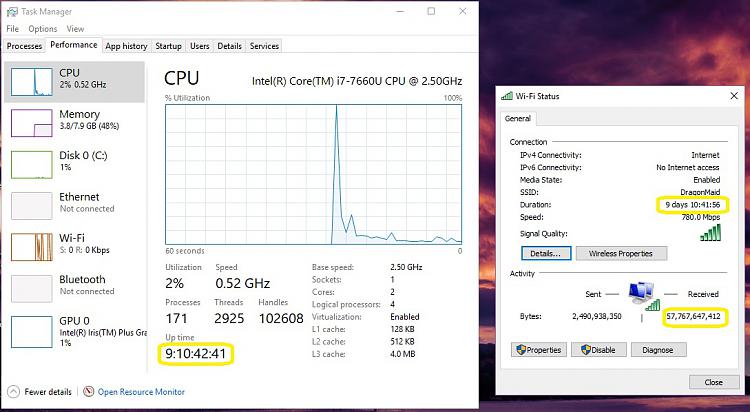New
#1
Wi-Fi disconnect
My Wi-Fi keeps being disconnected and I am not sure what is doing it. When I go to settings I am usually able to reconnect but not always in the same sway. Sometimes I have to go to the troubleshooter and it determines that the "network adaptor" needs to be reset. Others using the same Wi-Fi do not have this problem and my cell phone never looses it's connection. Does any one have a solution?.......Logman


 Quote
Quote