New
#1
Excel 365 - TEXT function oddity
An Excel 365 "oddity"
I'm trying to get the month value from a date displayed as the month name, e.g. 1 -> January, 2 > February, etc.
The image shows, I hope my problem. The month displayed using the TEXT function is always January. When I tried the TEXT function on the day and year values I got similarly odd results.
I'm clearly doing something wrong, or misunderstanding something. It seems it's getting a value of 1 from somewhere, perhaps owing to my misunderstanding of things - though where "July" came from I really don't know.
Any thoughts?

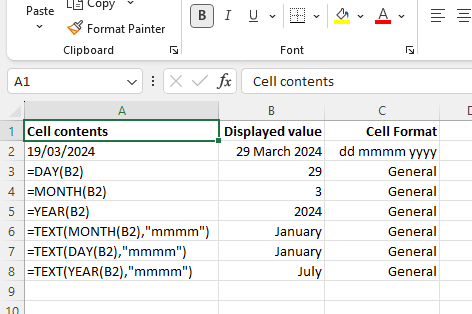

 Quote
Quote
